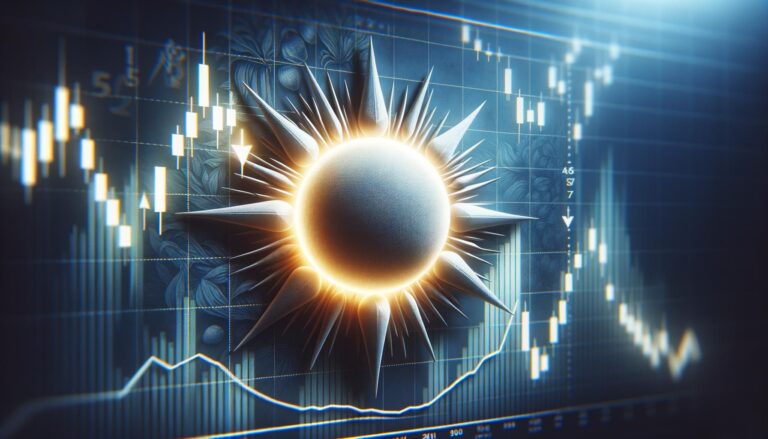The Galaxy Z Flip 7 doesn’t fix the worst thing about Samsung flip phones

C. Scott Brown / Android Authority
I have a long history with Samsung’s Galaxy Z Flip line. Our revisit of the Galaxy Z Flip 3 was my first experience with a modern flip phone, and it instantly hooked me. I started slipping my SIM back into a Galaxy Z Flip anytime I was between review cycles, and the summer Unpacked event became my favorite of the year, Sydney Sweeney cameos and all.
And yet, as much as I’ve loved the overall Galaxy Z Flip experience, I’ve always had one issue: The cover screen experience. From the minute Samsung swapped from a tiny little display to a much bigger Flex Window, it’s felt just a bit behind the curve. So, when I saw leaks suggesting the Galaxy Z Flip 7 would have a brand-new display that looked more like the Motorola Razr Ultra, I got my hopes up. Unfortunately, I think my hope was misplaced, and here’s why.
New display, new me?

C. Scott Brown / Android Authority
Before I get to why the Galaxy Z Flip 7 — a phone I haven’t held yet — will let me down, let me throw it a bone. I’m so glad Samsung has finally dumped the folder-shaped Flex Window in favor of a panel stretching down around the dual camera cutouts. I’m sure it will drive a Galaxy purist or two crazy from the second they have to adjust the layout to fit around those cameras, but I think it’s a much more efficient use of space.
At the very least, adopting a new edge-to-edge Flex Window indicates that Samsung is finally looking outside its own Galaxy. The new 4.1-inch, 120Hz panel is bigger and brighter than before, topping out at 2,600 nits with bezels only about 1.25mm on any given side. It reminds me so much of the Razr Ultra that’s earned a near-permanent place in my pocket, and I thought it might have a software experience to match.
You have a new Flex Window, Samsung, but why won’t you make the most of it?
See, what brought me to the Razr dark side from the day the original Razr Plus launched back in 2023 was Motorola’s openness. It didn’t look for the perfect cover screen experience. Instead, it allowed apps to find their way around the dual camera cutouts while offering a quick gesture to bump the interface into a smaller window as needed. This meant I could fire up any app I wanted, from Strava to TwoDots, on an aspect ratio they were never meant to explore, embracing Android’s fun, quirky side.
On the other hand, Samsung has always kept things as airtight as possible. It limited its original cover screens to little more than notifications and glances at the first half of an email, forcing me to install Coverscreen OS if I wanted any hope of typing on the 1.6-inch panel. I was happy to pick up access to more detailed widgets with the swap to a proper Flex Window, and Samsung’s cover screen widgets are still the best around, but it’s always felt like something was missing.
The less is more approach turned out to be less because all I wanted was access to my favorite apps. For that, I needed to turn to the one customization app I dreaded: Good Lock.
Hello, Good Lock, my old frenemy

Ryan Haines / Android Authority
Unfortunately, the one thing that I hoped for from the Galaxy Z Flip 7 — the one thing that I would have begged and pleaded for — remains just out of reach. All I wanted was one unified app drawer on the Flex Window, and it doesn’t look like that will happen. Thanks, Samsung.
I shouldn’t say I’m surprised, as Samsung doesn’t usually fix what it doesn’t think is broken, but I can still be a little underwhelmed. For three years now, I’ve hoped that needing to install Good Lock, download the MultiStar plugin, and flip the I Heart Galaxy Foldable toggle was a temporary solution. I thought it would be a once-and-done, or maybe a twice-and-done, while Samsung figured out how to best optimize apps for its cover display. I was wrong on both counts. Good Lock is still here and doesn’t seem to be slowing down.
Good Lock is full of strengths, but I don’t think being a second app drawer should be one of them.
Don’t get me wrong, Good Lock is full of neat tricks. I like that it’s a semi-in-house way to make your Galaxy feel more like your own, as it means that you know whatever you download will work just fine on your Samsung phone of choice. I love that people are willing to get creative with DIY Home, unleashing funky layouts and geometric shapes on all parts of their home screen to support some of the most unique app grids I’ve ever seen (even if I don’t think DIY Home is for me and my organized mind).
And yet, for all of the good that Good Lock can do, I don’t think it should be a must-have for the Galaxy Z Flip’s Flex Window. I don’t think it should be a must-have for something as simple as an app drawer, because that’s not what customization should feel like on a thousand-dollar flip phone. It should let me explore new territory, not simply reach for the bar that Motorola continues to raise with its Razrs.

Samsung Galaxy Z Flip 7
Largest ever Flex Window • 6.9-inch dynamic AMOLED 2X folding screen • 7 years of updates
Melds Galaxy AI with the new edge-to-edge FlexWindow
With a 6.9-inch main display and a 4.1-inch FlexWindow outer display, the Samsung Galaxy Flip 7 focuses on putting AI smarts in your pocket. Measuring just 13.74mm thick when folded, it’s the slimmest Z Flip phone yet. Packed with a 50MP camera and a suite of AI tools, Samsung calls the Z Flip 7 a “pocket-sized selfie studio.”