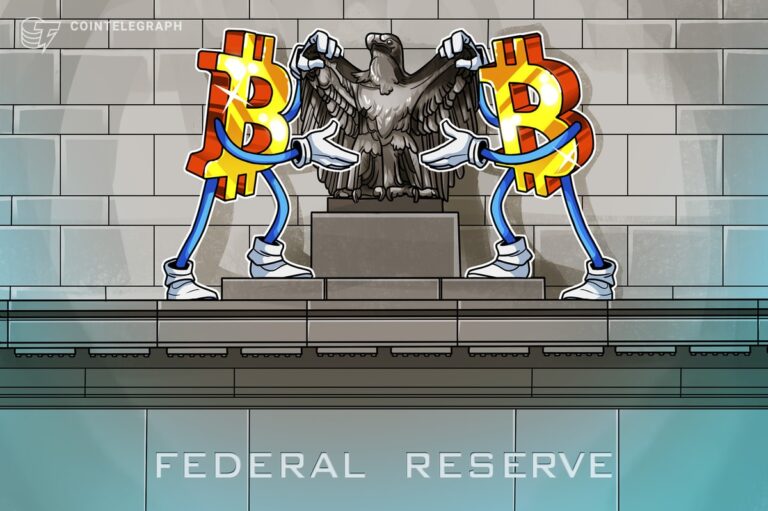The best Android 16 features that are already live in One UI 8 beta

Joe Maring / Android Authority
Android 16 is now available for Pixel phones, although some of the more exciting features won’t be ready until the release of Android 16 QPR1 later this year. On the other hand, Samsung’s One UI 8 beta, which is based on Android 16, has already surprised us by going live faster than expected and packing some fundamental features that Pixels don’t have yet and won’t have until QPR1. Of course, One UI 8 beta also has all of Samsung’s apps and design language, as well as any new features Samsung develops for itself, but what I’m interested in here are the new Android 16-based features that I was able to try out.
Of all the Android 16 features that Samsung has already implemented in One UI 8, these are my three favorites.
Do you think One UI 8 is a good update so far?
278 votes
Live Updates
With One UI 7, Samsung introduced Live Notifications. Like Apple’s Live Activities, Live Notifications make important notifications more accessible. Media controls, ongoing timers, Google Maps directions, and more are shown in a bubble to the left of the selfie camera and integrate with the Now Bar. If Samsung phones already have this feature, why are we discussing it now?
Google is adding Live Updates — essentially the same feature — to Android 16, with full functionality expected in the QPR1 update later this year. This is a significant development for Samsung users, as there are relatively few third-party apps that support Samsung’s Live Notifications in One UI 7, but app developers should have a greater incentive to support the feature when it’s available on Android as a whole and not just Samsung phones.
90:10 split-screen
Split-screen multitasking has been a feature of Android for years, and it hasn’t changed much since its introduction. OnePlus debuted Open Canvas on the OnePlus Open, a new way of multitasking on a foldable that made a lot more sense than anything else we’d tried. Android 16 is using that as inspiration for the 90:10 split. This allows you to collapse one of the apps, so it only takes up 10% of your screen, giving the other app room to breathe. Tapping the smaller app reverses their positions, so you can swap between them as needed.
Ironically, Samsung phones are currently the only Android 16 devices that can use this feature, as Google hasn’t included it in the stable Android 16 release for Pixels, nor in the current betas for Android 16 QPR1. Hopefully that’ll change soon, as I’d love to use this on my Pixel 9 Pro.
Advanced Protection

Mishaal Rahman / Android Authority
Advanced Protection isn’t as flashy or cool as the previous two entries, but it is an important addition to Android 16. It’s a collection of features designed to keep your phone and data safe. Some of these security features are new, while others have been present in previous versions of Android and are now grouped under Advanced Protection.
Existing features, such as Theft Protection Lock, blocking APK installation, Android Safe Browsing, and more, are all enabled when Advanced Protection is activated. New features include a USB Protection mode that defaults new USB connections to charging only while your phone is locked, automatically restarting your phone if it has been left idle for 72 hours, and more.
None of that is as exciting as Live Updates, but I’m glad to see it in Android 16. Many of you reading this probably know not to install a dodgy APK from a random website or how to spot a scam call. Many people, however, don’t, and enabling all these features on my grandparents’ phones with one toggle, allowing me to worry less about them, is something I welcome. Will this completely resolve the spam and malicious software problems in the world? Of course not, but anything that makes combating them easier is a good thing.
Android 16 isn’t a huge overhaul of Android, but there are still some cool new features that I’m looking forward to trying when they land. I’m just glad I get to try some of them already in One UI 8 beta, which already feels less rushed and less hacked together than One UI 7 did. What are you looking forward to in Android 16 and One UI 8? Let me know in the comments.