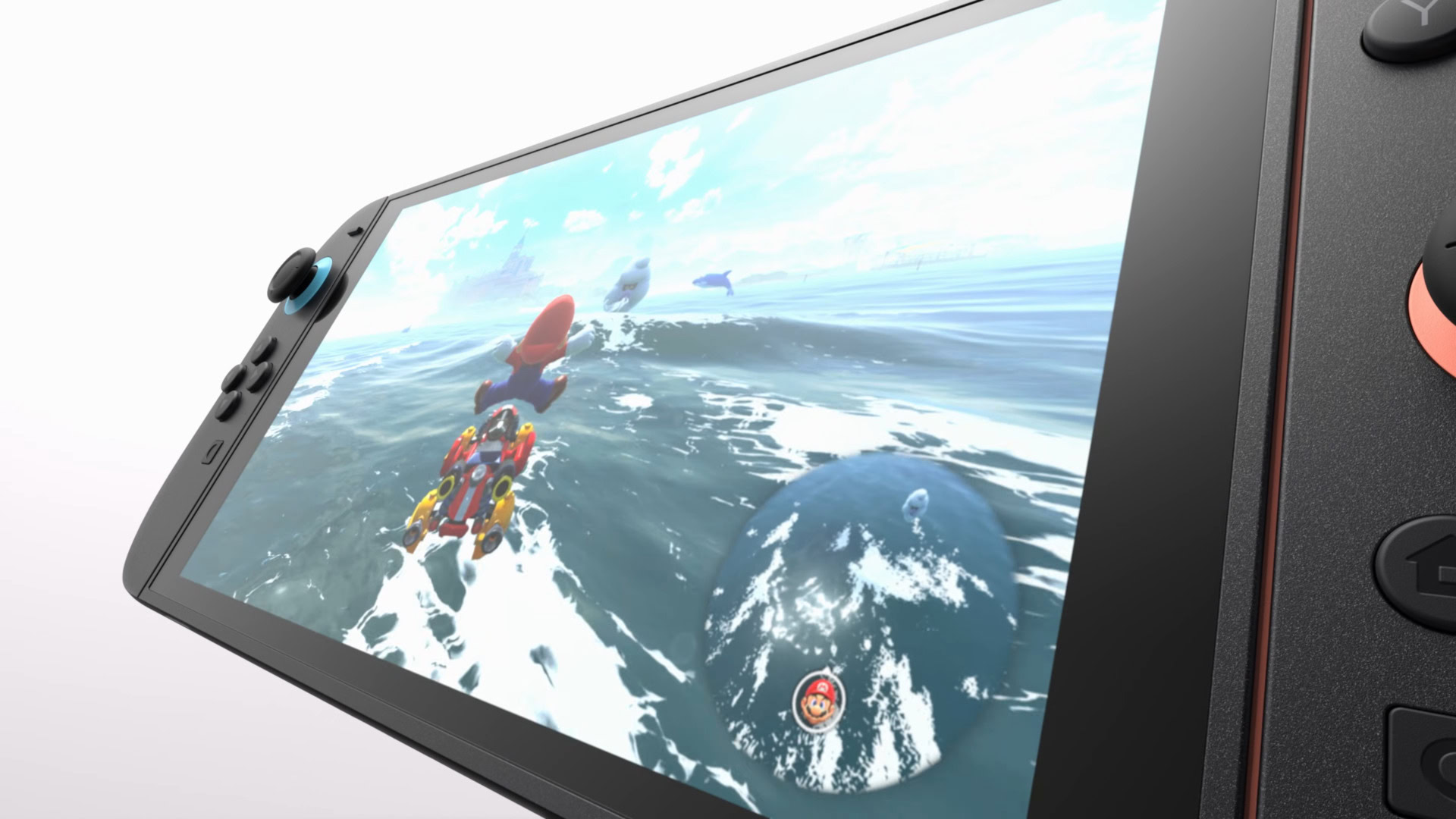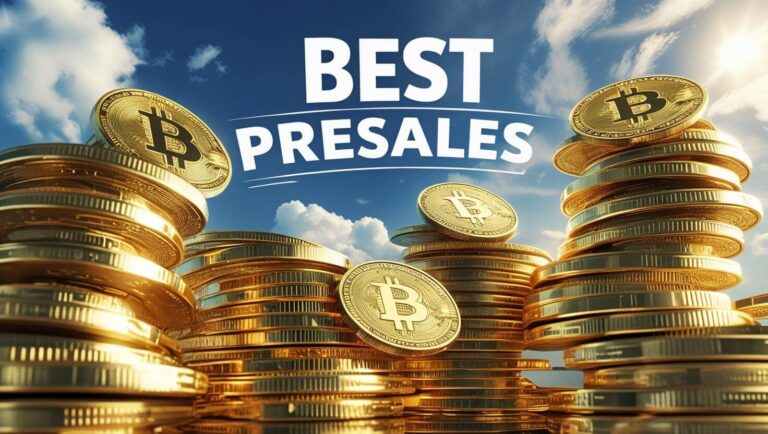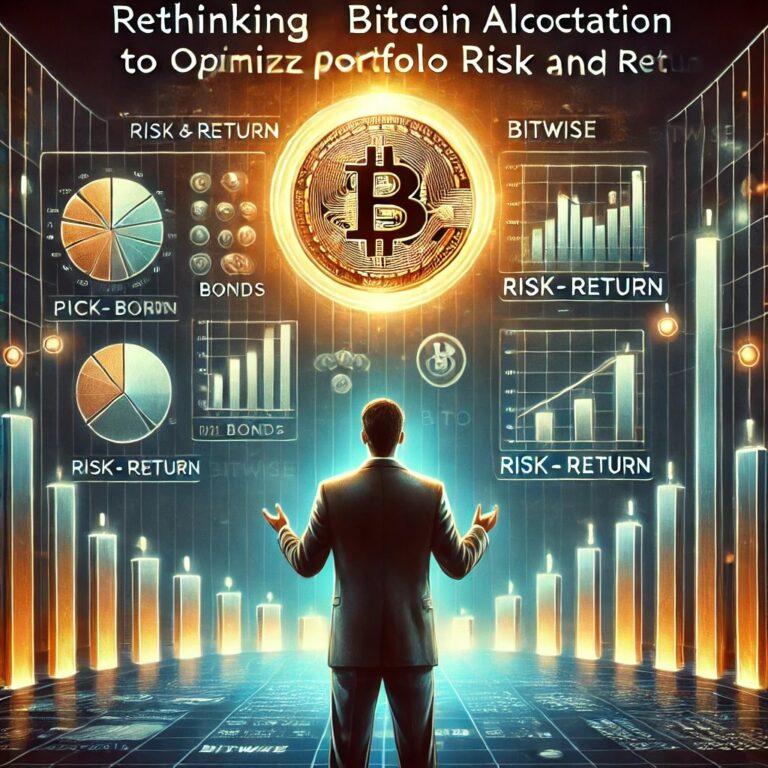Skipping the Nintendo Switch 2’s system transfer is a mistake you don’t want to make
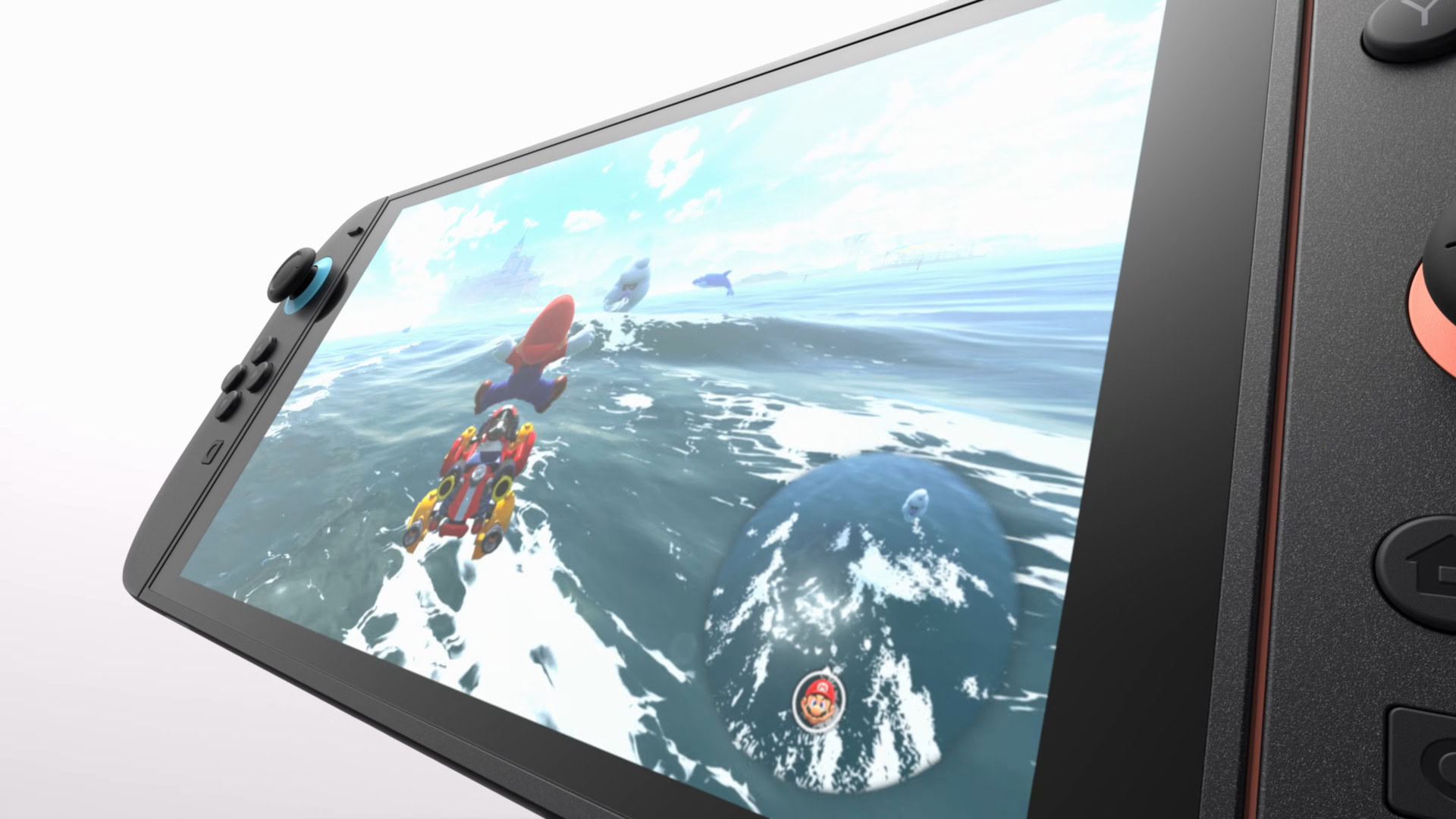
TL;DR
- Nintendo Switch 2 owners are learning the hard way that they shouldn’t skip the system transfer prompt.
- System transfer allows you to transfer your user profile, digital games, and more from your Switch to your Switch 2.
- If you skip the initial prompt, you won’t get another chance to use it, unless you do a factory reset.
Although the wait may have felt like an eternity to some fans, the Nintendo Switch 2 is finally finding its way into homes. As with any console launch, you’re probably pretty eager to boot the system up and start playing right away. Look, we understand the feeling, but you may want to hold your horses a bit and complete the system transfer process first. Some overly excited Switch 2 owners are quickly learning that Nintendo only gives you one chance at this.
When you start up a Switch 2, you’ll see a prompt to start the system transfer process. If you own an original Switch, this process will allow you to transfer your user profile, digital games, saved game data, screenshots and videos, and settings over to your Switch 2. It’s a clean and simple way to set up your new console, and it only takes a few minutes. However, you also have the option to decline the system transfer, which allows you to start using the system immediately.
As some unfortunate gamers are discovering, if you decline the prompt, you won’t be able to go back and use system transfer later. Well, that’s not entirely accurate, as there is one way to activate the process after declining the initial prompt. But that one way requires you to factory reset the Switch 2.
If you decline the prompt, you can still access whatever data you have backed up in the cloud with your Nintendo Online subscription. However, it’s still recommended that you go through the system transfer process, as Nintendo won’t have certain data, like your settings, stored on its servers.