One UI 8 makes living with multiple alarms a whole lot easier

Paul Jones / Android Authority
TL;DR
- Samsung’s new One UI 8 beta for the Galaxy S25 series improves its alarm group functions.
- Users can now add existing alarms to alarm groups.
- Further, they can now place an alarm group widget on their home screen, making it much more convenient to control multiple alarms with a single tap.
Samsung rolled out One UI 8 beta program for the Galaxy S25 series, and we’re digging through the update to find all the changes. With One UI 8, Samsung is adding some quality-of-life improvements to alarm groups, one of the best features added to One UI 7.
Many people set multiple alarms for tasks like getting up for work or school. If you are one of those (no judgment), you’d know that managing all of these alarms can be a hassle, especially if you want to pause them for a day or two. Samsung introduced the ability to group alarms together with One UI 7, letting users group related alarms to turn them on and off with a single click.
As part of the One UI 8 changelog, Samsung is touting the following upgrades to the alarm group functionality:
Enhanced alarm groups: You can now add existing alarms to an alarm group by tapping the + button on the Alarm group screen. You can also add an alarm group to a widget on your Home screen so you can turn all of the alarms in the group on or off with a single tap.
The first part of this change fixes an annoyance in One UI 7. In One UI 7, the plus button inside an alarm group would create a new alarm within the group rather than letting you add an existing alarm to the group, as you can see in the screen recording below:
With One UI 8, pressing the Plus button within an alarm group lets you choose between adding a new alarm or moving an existing alarm into the group.
Further, as mentioned in the changelog, you can now add an alarm group widget to your home screen. In the screenshot below, you can see widgets for an individual alarm and an alarm group. This makes it highly convenient to toggle an alarm group right from your home screen.
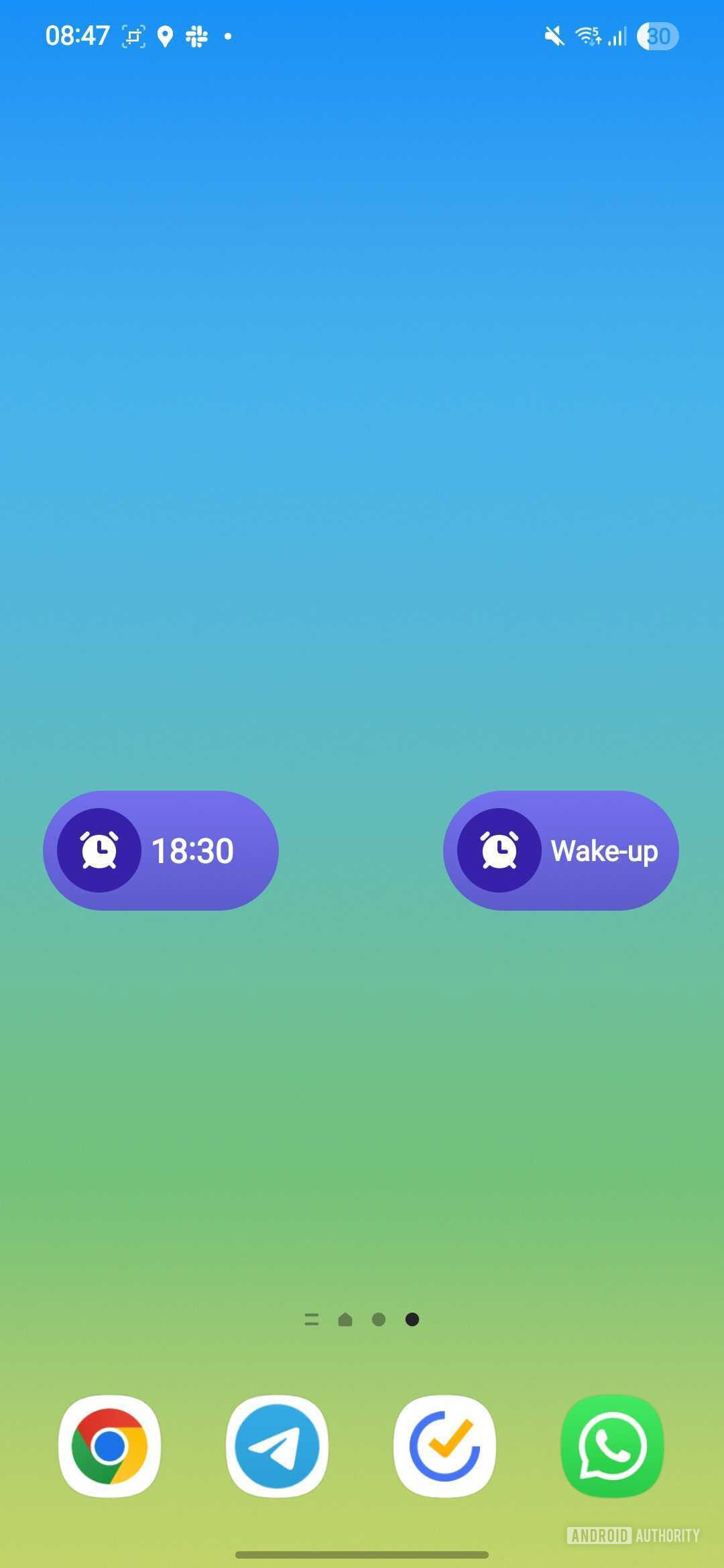
Zac Kew-Denniss / Android Authority
One UI 7 only lets you place a single alarm as a widget, even if that alarm already nests within an alarm group. Now, with One UI 8, you can have complex alarm groups and still easily manage them. These are small quality-of-life changes that make a profound impact on the end user experience.






