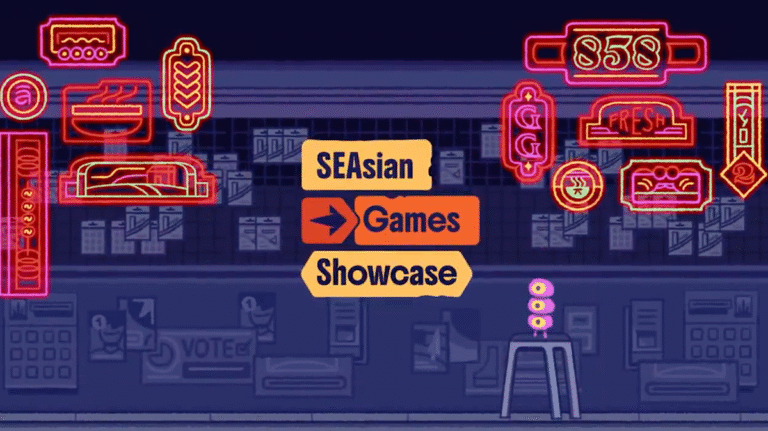Minimalist Android fans, Niagara Launcher’s Theme Collection is your new playground

Andy Walker / Android Authority
If there’s one thing Niagara Launcher users love, besides debating which apps to favorite, it’s showcasing their home screen setups online. For a launcher that emphasizes minimalism, it certainly inspires a flood of creativity and innovation from its users. Over the past few months, I’ve explored numerous personalized layouts of varying taste. It’s clearly a facet of the launcher that its fans can’t get enough of.
Do you use Niagara Launcher?
0 votes
Although I’ve mostly moved away from using Niagara as my default launcher, I still appreciate how the developers continue to add polish while its users make it shine. I’ve been using the latest version of the launcher for a few days to try its new Theme Collection feature, and even as a hands-on serial tinkerer, I am impressed.
Pick a new theme, apply it, and off you go

Andy Walker / Android Authority
While I enjoy navigating various menu trees and toggles to build my ideal home screen setup, I also appreciate one-tap solutions that do the heavy lifting for me. Sometimes, I want my phone to create the perfect wallpaper and icon theme pairing to match my mood. Niagara’s new theming feature does just that. By going to Settings > Look > Themes, users can now access a carousel of ready-made home screen styles uploaded by the launcher’s creators.
Each theme combines Niagara’s three main visual elements: wallpaper, icon style, and font style. Some themes are plain and ideal for minimalists seeking basic night/light themes, while others are more intricate, featuring adventurous wallpaper or icon combinations. Some draw attention with stylized fonts, while others use a central color throughout. Whichever theme you focus on, each has a distinct personality. It’s clear that the developers have drawn inspiration from the community here.
Niagara Launcher now offers a collection of themes that can be applied with just one tap.
While there are only 17 available themes at the time of writing, at least one should appeal to you. Developers have also promised to add more themes over time, which is an intriguing prospect. Although it’s unclear how this feature will progress, there is massive room for growth. Conceptually, this feature has room to expand into a larger community-supported project that possibly includes vetted user-created designs. I am getting ahead of myself, though.
Of course, Niagara doesn’t rope off the customizations once you apply a theme. You can still tweak individual options of each theme to get the perfect look. Individual elements like wallpaper, font style, and icon packs can all be adjusted. You can still upload a custom font, use a third-party icon pack, or shuffle through your collection of cat wallpapers. Although the feature aims to be approachable for new users, there’s still plenty of room for heavy customizers.
A few absent options would make Niagara’s theming system a clear cut above the rest. Currently, there’s no facility to save custom user-made themes that could be saved and reapplied later. I feel this is an oversight, but there is scope for this in future updates. I’d also quite like a theme scheduling system that triggers a particular style based on ambient light, time of day, or the day itself. Niagara developers have also rolled out a new feature suggestion system with this update, so users can propose such features if they desire.
Niagara’s other significant summer updates

Andy Walker / Android Authority
With this update, Niagara has added a few more features beyond the theme library. Users now have three new Anycon styles, bringing the total to eight. This is perhaps my favorite Niagara feature, and it really puts Google and Samsung’s surface-level icon theming features to shame with its remarkable coverage and consistency.
Niagara Launcher has a bright future ahead of it. Its recent updates have added valuable pep to the project, setting it apart from rival launchers on Google’s platform. I still value Android widgets too much to stick with it, but I appreciate the developers’ moves.
More Anycon options and tweaks to animations join the Theme Collection offering with this update.
Could the Theme Collection feature bring me back to Niagara? I can see how this feature would appeal to many users who want a customizable yet focused home screen experience — one that shirks grids and prioritizes the handful of apps we all tend to use repeatedly. I appreciate the Niagara developers’ work in this regard, and Theme Collections will only add positively to the experience.
However, the other smaller features have caught my eye this past week. I’ve grown reattached to its Anycons feature, Niagara’s smart notification summaries, the new animations that appear when a new track starts playing, and the smart Niagara button that I use reliably as a search trigger. The Theme Collection feature is just the cherry on top.
You can find the Theme Collection, the new Anycon options, and other minor enhancements in Niagara Launcher version 1.14.0. Also, note that not all themes are accessible through the Niagara free version. You’ll need to upgrade to Pro to gain all the goodies.