macOS 26: top new features and apps
This new update replaces macOS Sequoia and if you’ve got a MacBook with an M-series chip, you’ll be able to try it out later this year. Can’t wait? A developer beta is dropping this month and a public beta will follow in July. But for the stable rollout, you’ll need to hang on until the fall.
First up, the design – and yes, it is part of a major visual overhaul across all of Apple’s platforms this year. macOS 26 brings the same fresh look we are seeing in iOS 26, with a more unified feel across devices. Expect buttons, menus and UI elements to rock the new glass-like aesthetic Apple is pushing everywhere.

You can make your Mac truly your own. | Image credit – Apple
App icons now respond to light and dark mode with colorful new tints and a sleek clear look. Plus, you can change folder colors and even add symbols or emojis to make them stand out. And when you mix in custom wallpapers and theme colors, it’s easier than ever to make your Mac feel like a true reflection of your personal style.
The new design is more adaptive. | Image credit – Apple

The Phone app is coming to your Mac. | Image credit – Apple
Call Screening is one of them. It answers calls from unknown numbers for you, asks the caller to identify themselves and then lets you decide if you want to pick up. Then there’s Hold Assist, which is a serious productivity win – it keeps your place in line when you’re on hold with a company, so you can stay focused on your Mac while waiting for an actual human to get on the line.
And that is not all, you know? Apple is making it easier to keep up with real-time updates on your Mac. Live Activities from your nearby iPhone will now show up right in the Mac menu bar – whether it’s your Uber arriving, a flight status or a game score, it’s all there at a glance.
Spotlight is also getting smarter. It’s still the go-to spot for searching on your Mac, but now it shows all your results – files, folders, events, apps, messages and more – grouped together and ranked based on what you are most likely looking for.
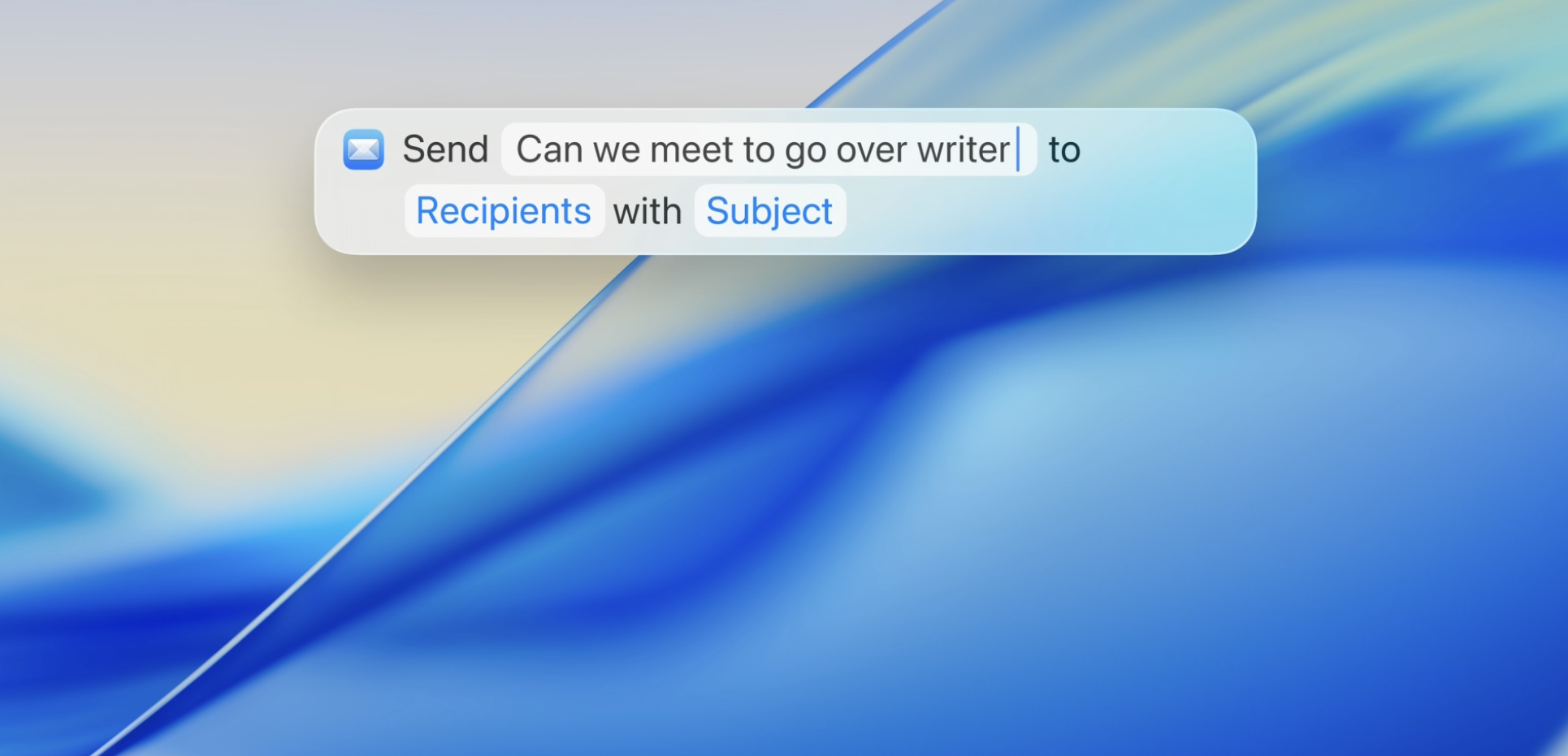
You can now do a whole lot more with Spotlight. | Image credit – Apple
You can also filter things faster, like narrowing results to just PDFs or emails. Plus, it now searches across third-party cloud services, not just files stored locally. And if you are not even sure what you need, Spotlight’s new browse view helps you scroll through apps, clipboard history and other content until you find it.
And moreover, macOS Tahoe is packed with quality-of-life updates that bring a more unified, smarter experience across the Mac lineup. From smoother browsing to fresh design tweaks and smarter messaging, here’s what else is new in Apple’s latest desktop OS:
You will notice changes in both Safari and Messages. | Image credit – Apple
- Safari gets a visual refresh with a floating rounded tab design and a more organized sidebar to quickly find saved content like iCloud Tabs and Saved items.
- Messages is stepping things up, too. You now get new features like Backgrounds and Polls to liven up conversations, along with a redesigned details view that makes it easier to see what’s been shared.
- The Journal app is finally making its way to Mac. You can type long entries, map out memories, and keep multiple journals for different parts of your life — all synced across your Apple devices.
- The Photos app now sports Liquid Glass elements for a cleaner, more modern look. Sidebar consistency with iPadOS means navigating feels more familiar, and you can now pin collections for quick access. New buttons also make it easier to filter and sort, and you can tweak the tile sizes for how you want to view your library.
- FaceTime gets a new landing page that shows off recent callers with Contact Posters, plus floating Liquid Glass controls that slide out of the way when you don’t need them. A new “More” button puts features like SharePlay and Live Translation right at your fingertips.
- Notes gets some pro-focused additions, including markdown support for import/export and the ability to transcribe phone calls directly into a note using audio from the Phone app.
- On the Accessibility front, Apple is adding Magnifier to Mac, letting users zoom in on their surroundings via Continuity Camera or a USB cam — complete with filters and angle adjustments for better visibility. There’s also a new systemwide Accessibility Reader mode, a revamped Braille Access interface, and Vehicle Motion Cues to help reduce motion sickness when using a Mac in a moving car.
- And finally, Passwords gets smarter, too. You can now review older versions of saved passwords and see when changes were made — a small but handy addition for those keeping tabs on security.






