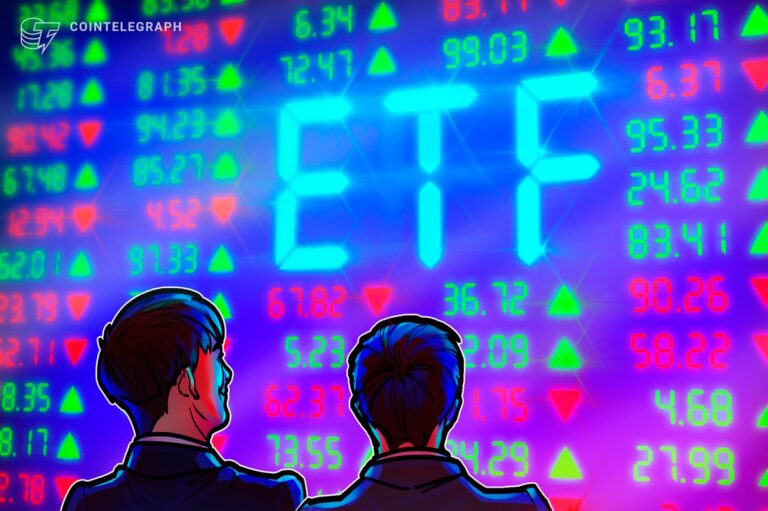It only took Google three years to add this basic feature to Pixel phones
How the new feature works
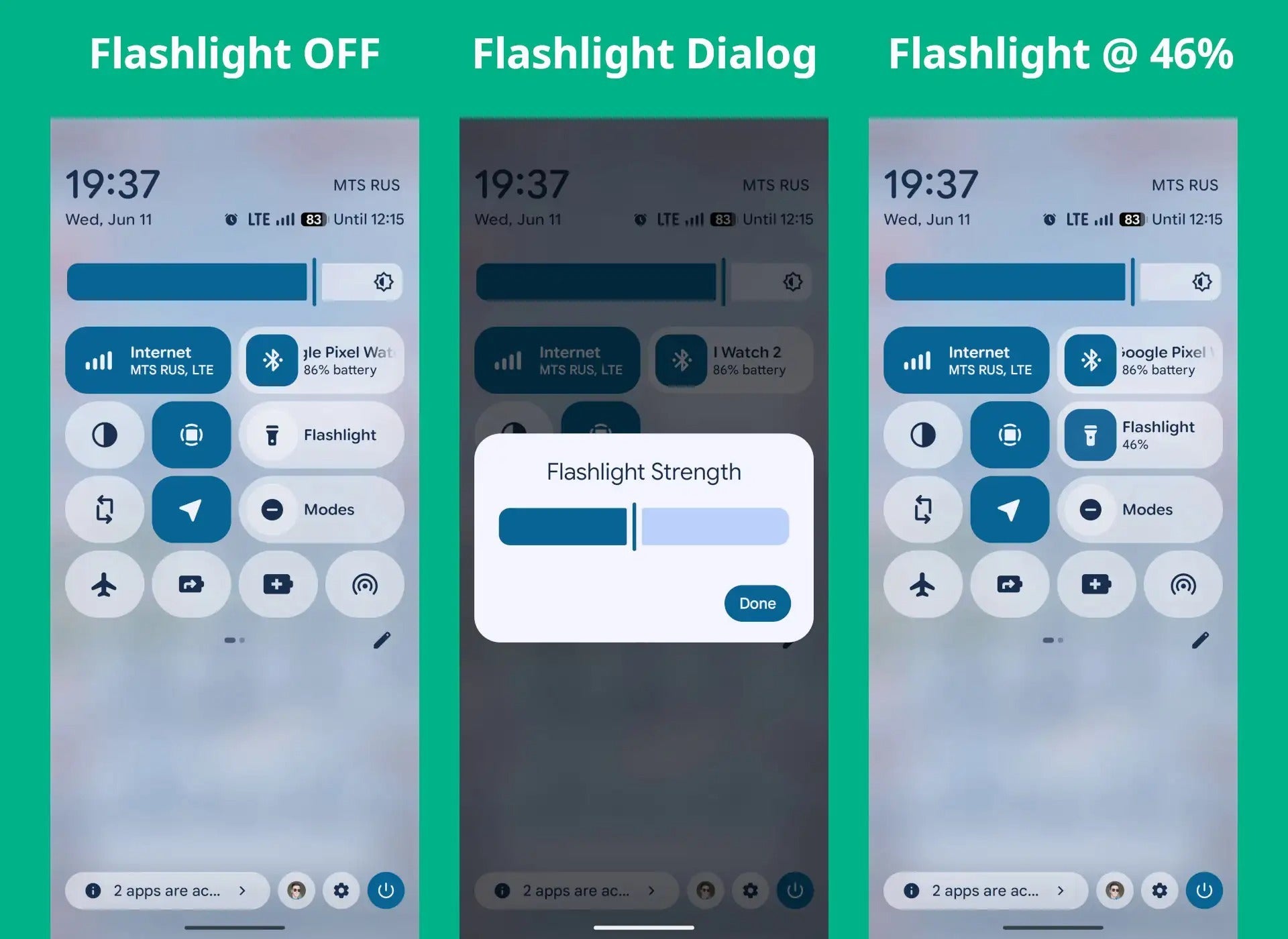
You can even see the exact percentage. | Image credit — Nail Sadykov
Now, that appears to be changing. Strings found in Android 16 QPR1 reference a “Flashlight Strength” dialog, and developer Nail Sadykov has already managed to activate the feature. Once live, tapping the flashlight tile in Quick Settings will toggle it on or off, while tapping the label below the icon will open a brightness slider. A long-press may be required if the tile is shrunk.The dialog is functional, but still lacks the polish seen in Apple’s implementation. That could change before its final release.
Coming soon to a Pixel near you

The iconic Pixel 6. | Image credit — PhoneArena
It’s surprising it has taken Google this long to implement a native version of something most Android users have enjoyed for years. After all, stock Android only gained support for flashlight brightness control at the API level back in Android 13. That means the groundwork has been there for nearly two years, but Google simply hadn’t bothered to implement it in its own Pixel UI.For Pixel users, this isn’t just about convenience, it’s about parity. Small usability touches like brightness sliders make a difference in real-world use, especially in dark environments or when trying not to disturb others. And you shouldn’t have to rely on an app to have this feature.
This feature will likely debut in a future Pixel Feature Drop and may arrive officially later this year on supported devices like the Pixel 6 and newer. Combined with other Android 16 improvements, it’s one more reason Pixel users can look forward to the next update.