I saved my Pocket library before it’s too late, and you should too

Andy Walker / Android Authority
When I heard that Mozilla is shutting down read-it-later app Pocket, I was livid. Like many users of the service, I adored the reading experience on the platform, which served me distraction-free content that I curated over the years. This includes a stash of long-form articles that I add to daily. For the most part, Pocket worked when I needed it to, so I never felt that I needed an alternative. But as the end draws near, I’ll have to begin the search for a Pocket alternative.
Before I can find a new service, I must save my library from ruin. If you’re a similarly scorned Pocket user, you’re likely wondering how to do just that. After going through the procedure myself, here’s what you need to know.
How do you feel about Mozilla shutting down Pocket?
0 votes
How to export your Pocket library

Andy Walker / Android Authority
Pocket’s data export facility will allow users to save a list of the articles they have saved and annotations before the service terminates later this year. The feature isn’t accessible via the Android app, so you’ll need a web browser to complete the process.
First, visit Pocket’s export web page. If you haven’t yet, you’ll need to log in to your Mozilla account. Click the Export CSV file link. This will take you to a page headlined “Your export is on the way!”
It’s also a good idea to verify that you still have access to your original email address used for your account. You can do that by clicking the “here” hyperlink as seen below.
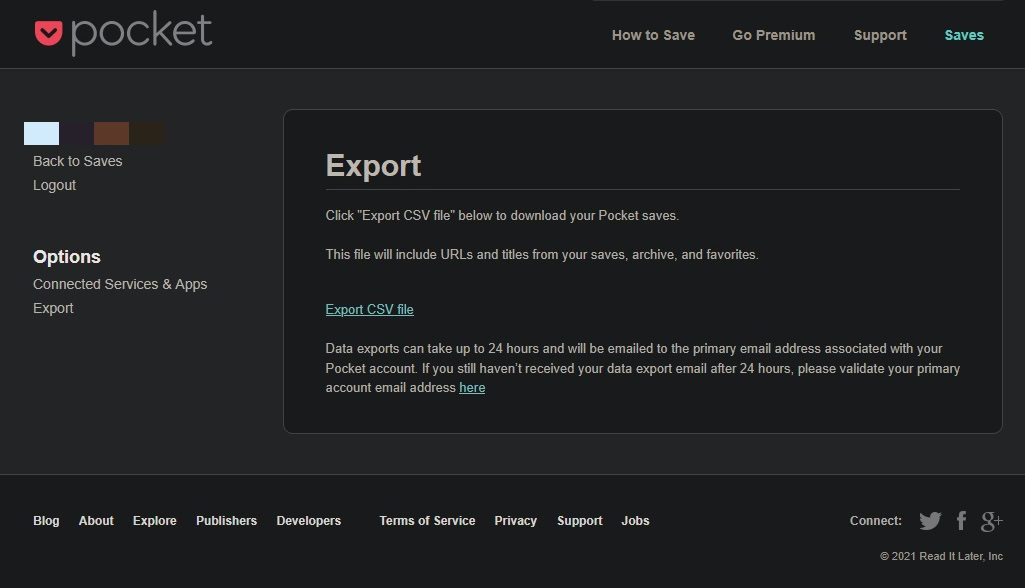
Andy Walker / Android Authority
Importantly, depending on how much content you have tucked away, you may have to wait up to seven days before your exported content is ready. Personally, mine took a little over ten minutes to prepare.
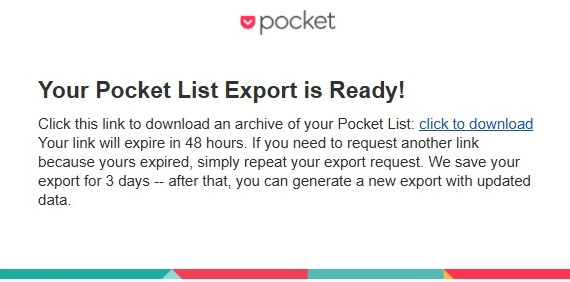
Andy Walker / Android Authority
You will receive an email with a link to your content download. Click the click to download hyperlink. It’ll take you to a download link of a .zip file that includes your saves.
Note that this link is only available 48 hours after the email is delivered, but the exported data is available for three days. If you miss the original email, you can re-request a download link.
What’s included in my Pocket export?
The .zip file has a folder called “annotations” and consists of a .json file. This includes all the markups and notes you’ve made on articles you’ve read. Your actual reading list is saved as a .csv file. If you were expecting individual .html files for each of your saved articles, you’ll be sorely disappointed.
Nevertheless, that .csv file can be read by several read-it-later apps. Notably, Readwise, Raindrop.io, Karakeep, and Instapaper all support data import through the file type.
While Pocket’s website, apps, and APIs will shutter on July 8, 2025, the final date to export your Pocket data is October 8, 2025. I suggest you do it sooner rather than later.






