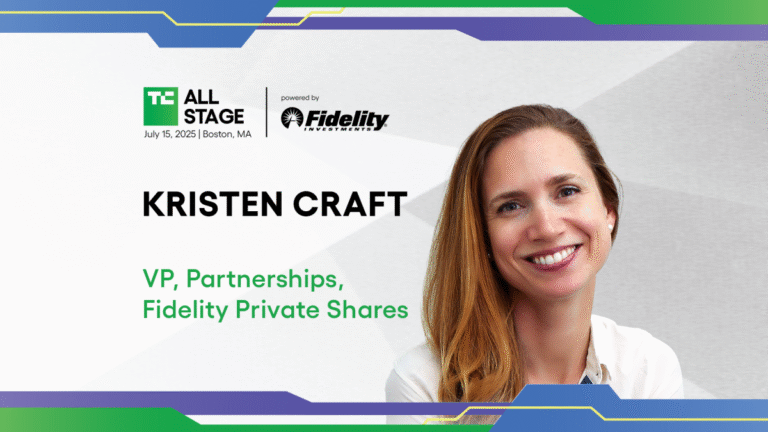Google releases July’s Pixel software update with bad news for the Pixel 6a

Rita El Khoury / Android Authority
TL;DR
- Google is rolling out the July 2025 software update for all supported Pixel devices.
- Eligible devices include the Pixel 6a, 7, 7 Pro, 7a, Tablet, Fold, 8, 8 Pro, 8a, 9, 9 Pro, 9 Pro XL, 9 Pro Fold, and 9a.
- Along with the security patch, this update starts the Pixel 6a’s Battery Performance Program.
It’s July and a new software update is waiting for your Pixel phone. This month’s update, unfortunately, comes with some bad news if you own a Pixel 6a.
Google has announced that it is rolling out the monthly software update for July, along with the July security patch. This update features the build number BP2A.250705.008 and is available for the Pixel 6a, 7, 7 Pro, 7a, Tablet, Fold, 8, 8 Pro, 8a, 9, 9 Pro, 9 Pro XL, 9 Pro Fold, and 9a. Interestingly, the Pixel 6 and 6 Pro were left off the list. Another notable tidbit is that the security bulletin mentions there are “no Android security patches” in this month’s update.
July’s update contains the following fixes:
- Display & Graphics
Fix to improve smoother visual experiences in apps like Android Auto*[1] - Wi-Fi
Fix to improve Wi-Fi connectivity stability and performance in certain conditions
With that out of the way, here’s the bad news. You may remember when we discovered that Google could force Battery Health Assistance to remain enabled, gradually lowering your battery’s maximum voltage in stages. This is for the purpose of reducing potential battery overheating risks. Google later confirmed that it intends to issue “a mandatory automatic software update to Android 16” in a Battery Performance Program support page for the Pixel 6a. Today’s update happens to be the start of that rollout.
Although this is the beginning of the Pixel 6a’s Battery Performance Program, not all owners will see changes to their battery life. Google says “only Impacted Devices will receive the battery management features.” If your device is considered to be impacted, the management features will only turn on after you’ve reached 400 charge cycles.