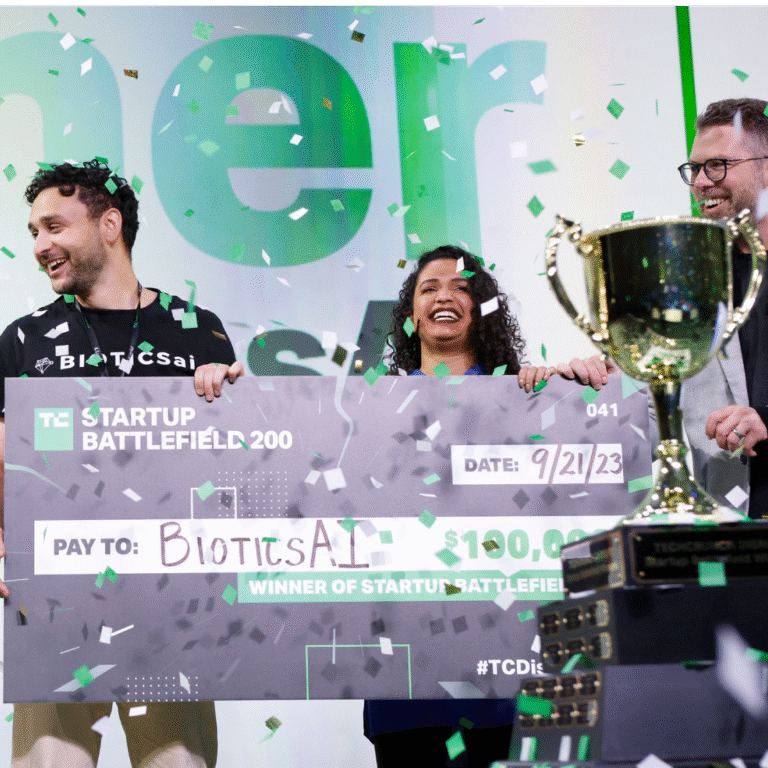Google Photos will soon suggest advanced edits with a single tap
TL;DR
- Google has announced an overhauled image editor for Google Photos on Android.
- The redesigned editor lets you tap, brush, or circle a subject to get plenty of editing suggestions.
- Google says this overhauled editor is “coming soon.”
Google Photos offers a variety of powerful editing tools, and the Magic Editor tool even lets you tap, circle, or brush objects to select them for editing. Now, the company is upping the ante with an overhauled image editor.
Google announced this redesigned image editor today, which still allows you to tap, circle, or brush on the subject or area you want to edit. From here, the app will recommend suggested one-tap edits for that specific subject or area.
An official example shows that tapping on a bystander will prompt you to move, erase, or “reimagine” them. That’s broadly similar to the current Magic Editor options after you’ve selected a subject. However, tapping someone in the foreground yields far more editing suggestions, namely focus adjustments, sharpening, adding light, moving them, and reimagining them.
These tools are available immediately after tapping the Edit button, making for a very convenient approach. Hitting the Edit button will also display a few more tools, namely an Auto Frame option (for image expansion or cropping), an aspect ratio tool, a rotate option, and a before/after comparison button.
In any event, this seems like a very intuitive, powerful way to quickly edit specific subjects and areas in a picture. This would reduce the need to sift through menus to find your desired tool. Google says the new image editor is “coming soon.”