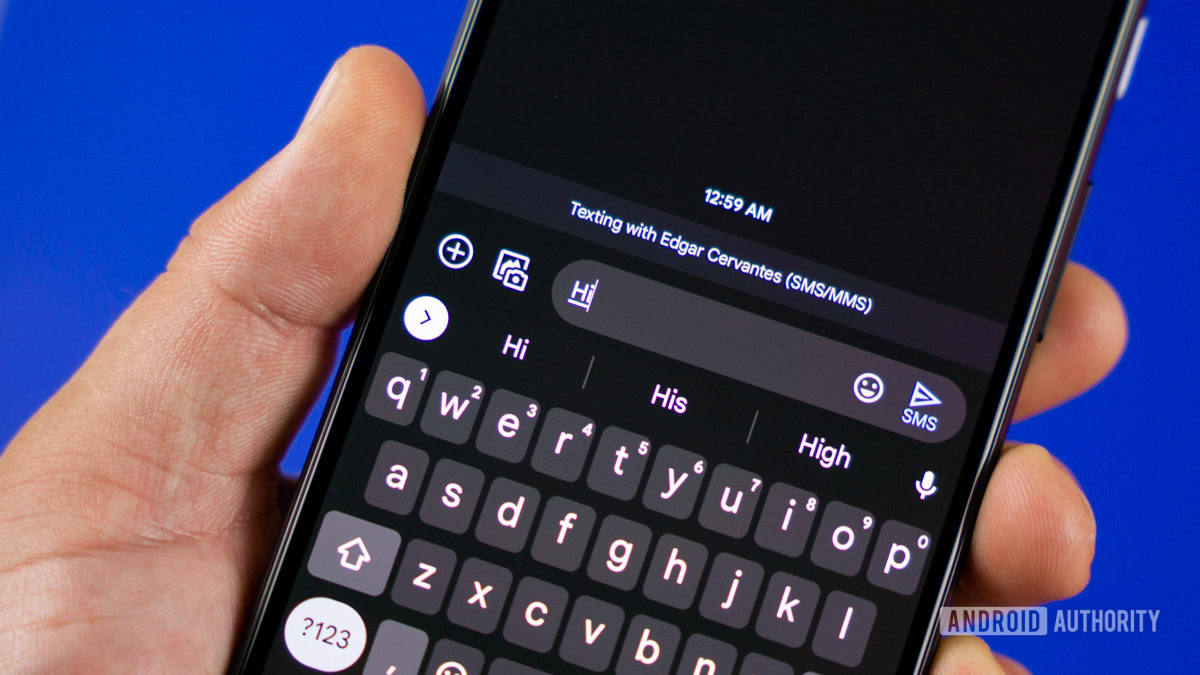Google Messages will soon show your audio file size before downloading

Edgar Cervantes / Android Authority
TL;DR
- Google Messages is testing a larger Floating Action Button for Gemini.
- Further, voice messages and audio files may soon display their file size before downloading, helping you decide whether to download them on mobile data or Wi-Fi.
- A new Gallery-opening animation is also being worked on to improve visual fluidity when attaching media.
Google Messages continues to evolve into a polished messaging app for Android flagships. Google has been working hard behind the scenes, and you can see some of the results, like the Material 3 Expressive design overhaul rolling out to more users. There’s more coming, as we’ve spotted code for several minor changes within Google Messages v20250602 beta, and we’ve managed to activate them before their release to give you an early look.
An APK teardown helps predict features that may arrive on a service in the future based on work-in-progress code. However, it is possible that such predicted features may not make it to a public release.
Firstly, Google is experimenting with a bigger Floating Action Button (FAB) for Gemini. This button is similar to the Start Chat button now in its collapsed state. In the images below, the left screen showcases the current UI, while the right screen shows the upcoming UI with the larger Gemini button.
You’ll notice that the bigger button is seemingly misaligned when the Start Chat button is collapsed. However, we believe this alignment issue will likely be fixed if and when Google decides to roll this out to more users.
Another small change coming to RCS users concerns voice messages and audio files. In chat conversations, voice messages show a grayed-out audio player to indicate that the file is being downloaded. Google Messages could soon showcase the download size and download progress of voice messages and audio files when you receive them, before downloading. You can see the current UI on the left and the upcoming change on the right screen in the image below:
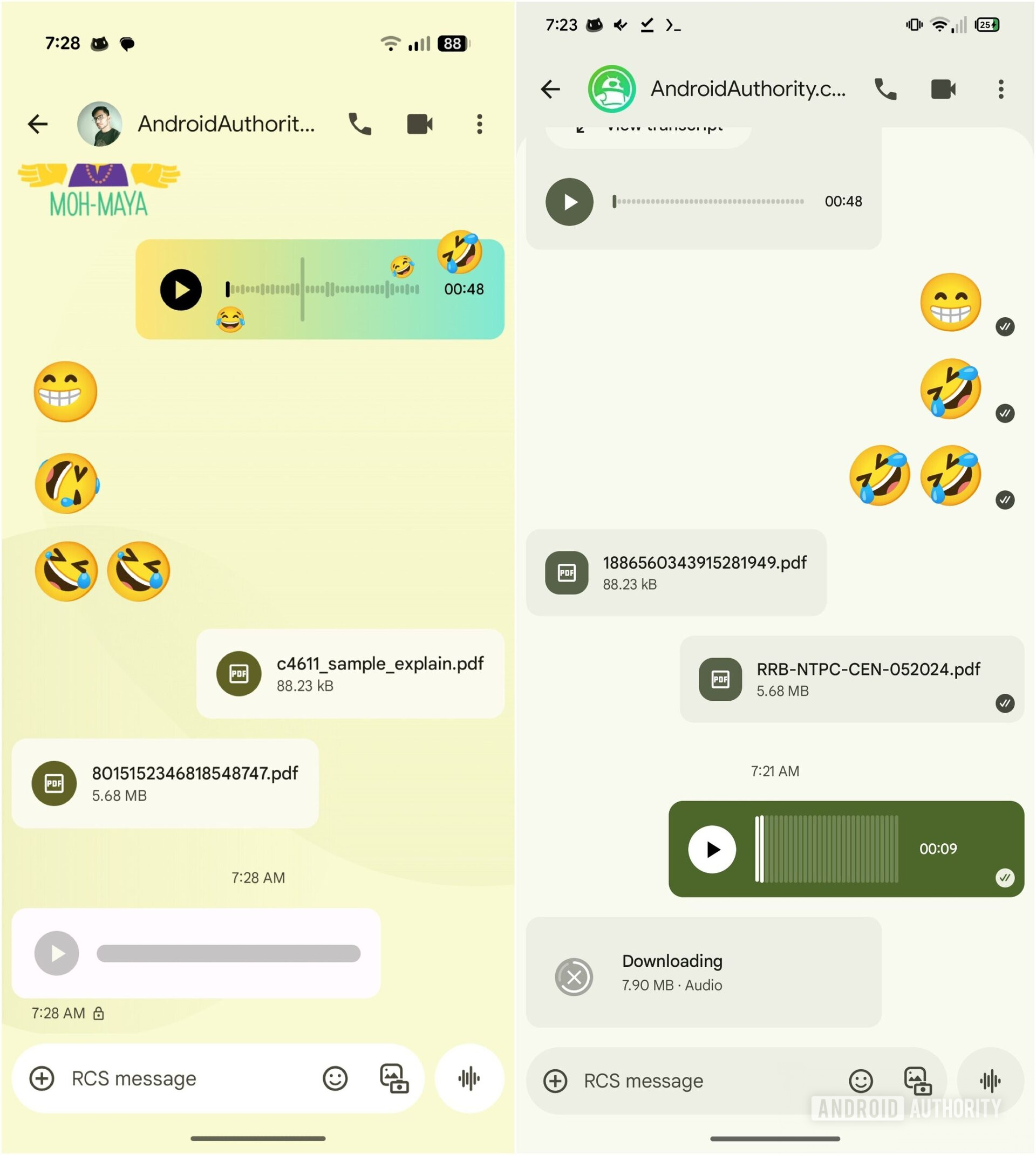
AssembleDebug / Android Authority
It’s not a big deal for voice notes, but audio files can sometimes be large. Knowing their size before downloading can help you decide whether to download them on your limited data connection or switch to your more generous Wi-Fi connection.
Another change coming to Google Messages is a new animation when you open the Gallery to attach images or videos. Currently, this action doesn’t have a proper animation, as you can see in this video:
In the future, Google could add a proper animation for this action, as you can see in this video:
Most users will likely never notice the animation, but it’s a small but nice change that shows off attention to detail in the user experience.
As mentioned, these changes are not currently live. We don’t know if and when Google will roll them out within Google Messages. We’ll keep you updated when we learn more.