Gmail could soon help you skim your inbox without opening emails

Edgar Cervantes / Android Authority
TL;DR
- Gmail is working on a new feature that could display a one-line AI summary directly in your inbox in the main email list.
- Such brief, auto-updating synopses could help you quickly scan long conversations without opening them.
- When the feature rolls out, users will also be able to provide feedback on the one-line summaries with “Helpful” or “Not Helpful” votes.
One of the most common use cases for AI is using it for summarizing content. AI summaries are really helpful in condensing information from long threads for skimming through, and you can always read through the whole conversation if you need more details. Gmail implemented automatic Gemini summary cards in the Android app late last month, and it seems the service could expand these summaries into the main email list too.
An APK teardown helps predict features that may arrive on a service in the future based on work-in-progress code. However, it is possible that such predicted features may not make it to a public release.
Gmail users can trigger AI-based summaries in several ways. They can manually trigger an email summary on any email by clicking the “Summarize this email” button at the top of the message. This will open Gemini and show a summary of the thread. Gmail also automatically creates AI summaries on long email threads or messages with several replies — the summary also keeps up to date with any new replies.
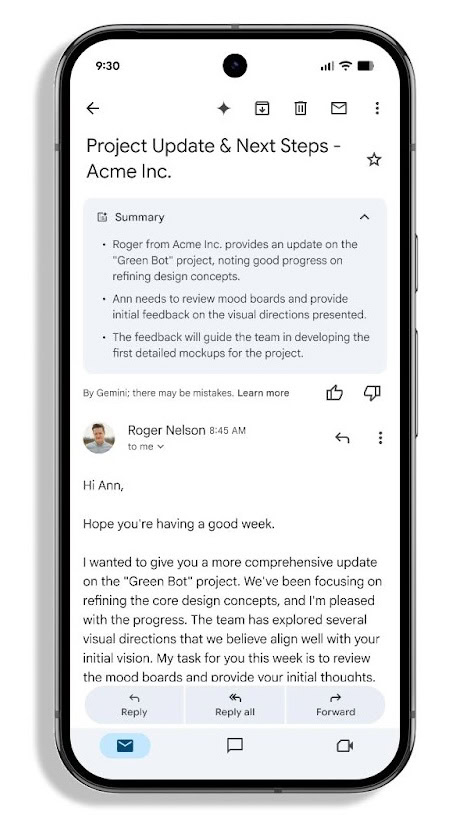
However, both of these options require users to be in a specific email thread, which makes skimming through messages less efficient.
Gmail v2025.06.22 includes code for enabling email summary cards right out in the main email list. These appear to be a super-condensed one-line summary of the entire email thread. We managed to activate the feature ahead of its release to give you an early look:
As you can see in the first screenshot, the first email has a one-liner email summary visible. Other email threads aren’t as long, so they don’t need a summary in the main email list per se. Even with just one summarized email, coupled with other summary cards like for orders (see the Shiprocket “Expected” and “Delivered” summary in the first screenshot), you can see how the main email list becomes skimmable, letting you go through one full screen of emails and figure out what you need to action.
Naturally, there’s only so much information that a one-liner summary can provide, so you can’t rely on it to completely tell you all the details on all long threads. Still, it would be a convenient way to have up-to-date information displayed in the main email list.
As you can see in the third screenshot, you can long-press on emails with one-liner summaries and tap on the three-dot menu to get the “Helpful summary” and “Not a helpful summary” voting options.
Google has yet to announce this change for Gmail. Given its utility in taming wild inboxes, we hope to see it roll out soon.






