Google tweaks the Pixel Weather app and makes it look better
You can have the app show the weather for your current location or add more locations if you want to monitor the weather where your kids are living, or want to know the conditions where other family members or friends live. If you’re planning a vacation or embarking on a business trip, you might want to know what to expect weather-wise when you arrive at your destination.
The Pixel Weather app also features a Weather map which uses radar to show expected precipitation in your area over the next six-hours. With the map, you can pinch out to zoom in if you want to see a more local look at the radar in your area. If you’d rather see what the radar shows for several states near you, pinch in on the screen to zoom out. The severity of the precipitation expected in a particular area is represented by the different colors used by the radar that cover that area of the map.
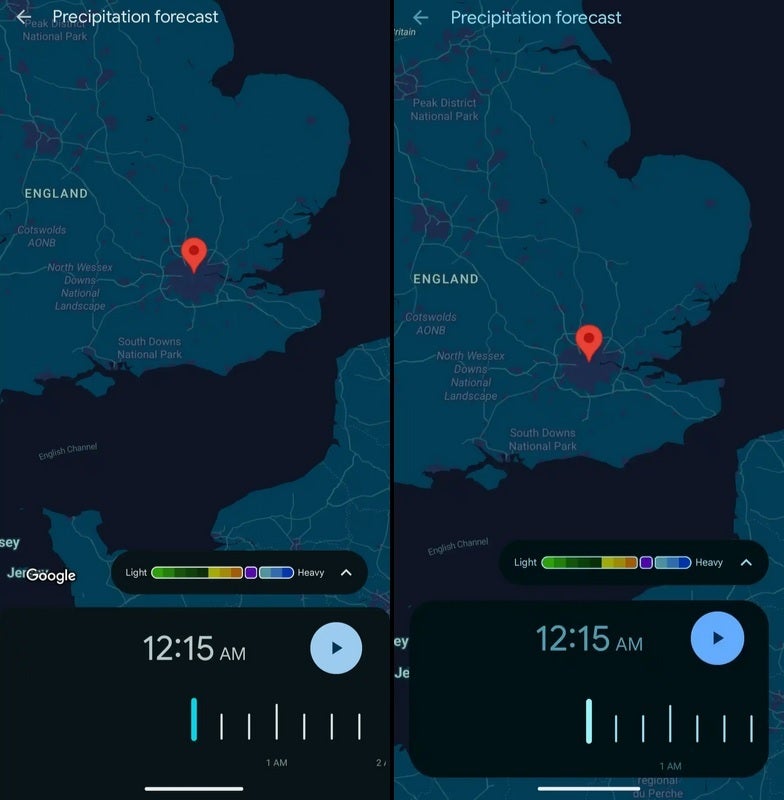
The old design of the Weather map on the Pixel Weather app in on the left with the new floating card look on the right. | Image credit-9to5Google





