June’s Pixel Drop gives Gboard the ability to create custom stickers
TL;DR
- Pixel users will now be able to generate custom stickers right in Gboard.
- Stickers are created by typing a prompt and selecting an emotion.
- The custom sticker function is available for Pixel 9 and newer devices.
Back in May, we found code in the Gboard beta that suggested Google could add the ability to generate stickers without having to open Pixel Studio. At the time, it seemed like the feature may have been in the early stages of development due to its lack of UI elements. But it appears it may have been closer to release than we realized, as the feature is arriving on Gboard now.
Google’s June Pixel Drop is here, and along with it is a plethora of new features. Among those new features is Gboard’s new ability to generate custom stickers of whatever you can imagine.
Previously, if you wanted to create a new sticker, you would have to go into Pixel Studio first. You could then access your creation by navigating to Gboard’s dedicated sticker picker tab. Today’s update eliminates the middleman from this equation. Now you can make custom stickers right in Gboard, without having to open Pixel Studio.
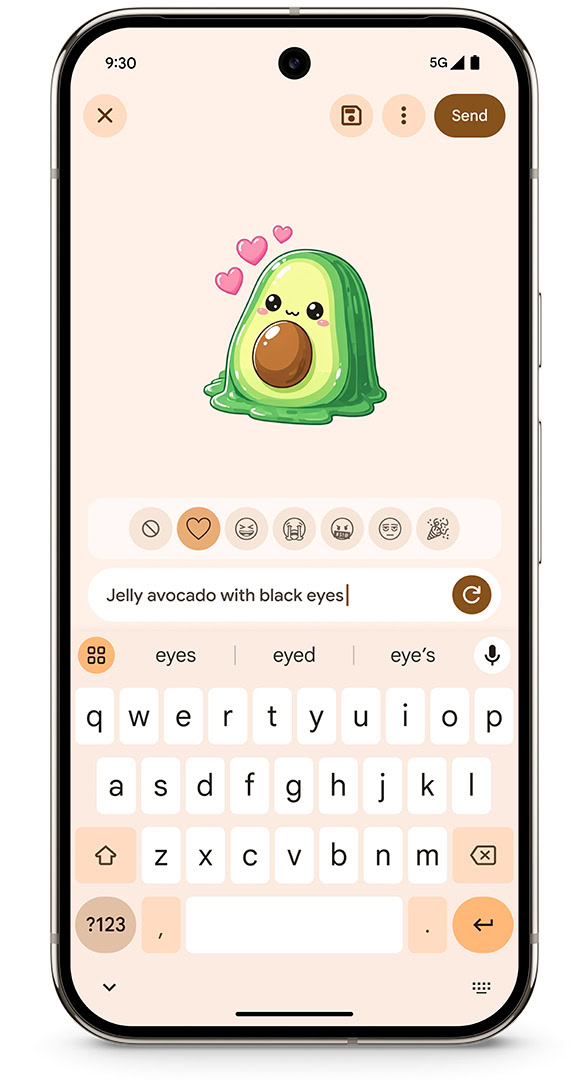
To generate a new sticker, all you have to do is type in a prompt like “jelly avocado with black eyes,” pick an emotion, and hit send. You’ll also be able to make stickers out of the photos in your library. Whatever photo you choose, the background will be automatically stripped away so the main object becomes the focus of the sticker.
This feature is coming to Gboard on Pixel 9 devices and later. There’s no word on if the feature will eventually trickle down to earlier hardware.





