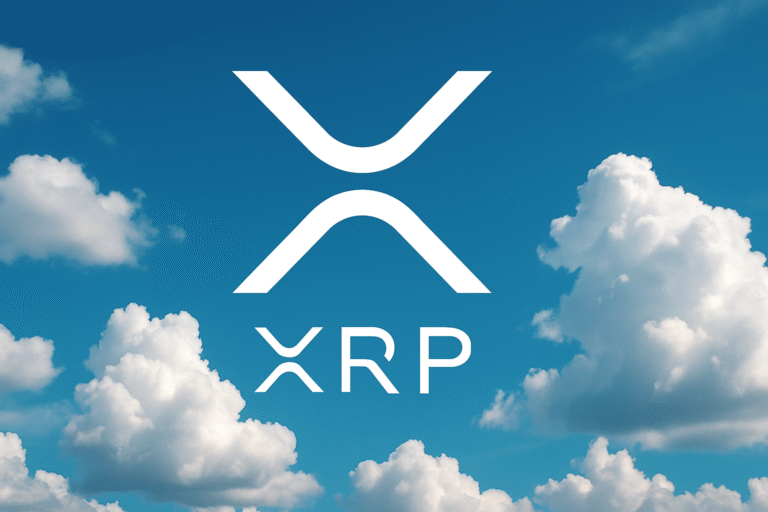Apple brings back tabs to the Photos app in iOS 26
After a number of complaints about the Photos app redesign in iOS 18, Apple is tweaking the look and feel of the app in its new OS release, now branded as iOS 26.
The change was briefly mentioned Monday during the keynote at Apple’s Worldwide Developers Conference (WWDC 25); Apple noted it was bringing back a tabbed interface to Photos, though it won’t look the same as before.
“Many of you missed using tabs in the Photos app,” said Craig Federighi, Apple’s Senior Vice President of Software Engineering — which is as close as Apple will ever get to admitting it made a mistake with the app’s overhaul last year. “Photos now features separate tabs for Library and for Collections,” he added, while demoing the update.
In Collections, you’ll find your favorites, your albums, and can search across your library.

Meanwhile, the Library tab makes it easier to scroll through recent photos — a user interface many people clearly prefer.
The changes to Photos in iOS 18 led to some backlash, as it centralized every way you could interact with and organize your photos on a single page. Some developers even capitalized on the backlash, offering third-party photo apps that promised to bring back the old user interface for a fee.
Also in the iOS 26 update, the Photos app is able to transform your 2D photos into 3D spatial photos. This feature can be found on the iPhone’s updated Lock Screen and is inspired by Apple’s Vision Pro spatial computing headset.
Related to Photos, the iPhone and iPad’s Camera app was updated to make it easier to find its many features. The app now showcases the two capture modes you use most on the main screen: photo and video. To reveal additional modes, you can swipe your finger left or right. Here, you can switch to things like Portrait Mode, Cinematic Mode, and others. To access other settings — like the flash, timer, aperture, and more — you’ll now swipe up from the bottom of the screen.
You can also change formats with a tap, which is helpful for switching between HD and 4K resolution or adjusting the frame rate on video.