You need to have this Pixel safety feature toggled on to protect yourself from getting wiped out
Pixel phones and Pixel watches (paired with a Pixel 9 handset) offer Scam Detection. This is an exciting and protective feature because it scans in real time the pattern of a call that you are on or a text message that you are in the middle of. With help from AI, patterns of the call or text are analyzed and if they seem suspicious, the user is alerted. To activate Scam detection, open the Phone by Google app and tap the three-dot icon in the upper right corner. Tap on Settings and look for Scam Detection. Tap on it and toggle the feature on.
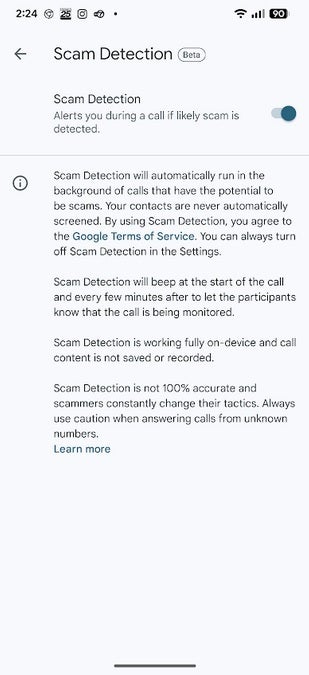
Scam Detection is a great feature that scans calls and texts for patterns used by scammers. | Image credit-PhoneArena
On Pixel 3 watches, the FDA approved Loss of Pulse Detection feature will prompt a call to emergency services and if you are unresponsive, it will go ahead and make the call. If you find yourself involved in a severe accident while driving a car or riding in one as a passenger, Pixel phones and watches will help you connect with emergency services. You will get a few seconds to respond to a prompt and should you be unresponsive, the feature will call emergency services and pass along your location.
In the course of a day, you might come face-to-face with a weather emergency, or an emergency that threatens the safety of the public (the latter seems to occur more often than we’d like). Along with AMBER alerts, you can be notified of these activities by enabling Wireless Emergency Alerts on your Pixel device.
While these features come to light during National Security Month, they are available on compatible Pixel devices throughout the entire year.





