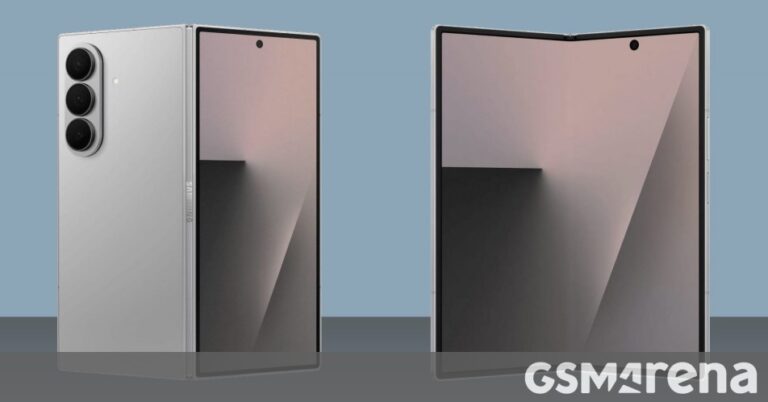Google Docs Material 3 Expressive changes: What to expect

Edgar Cervantes / Android Authority
TL;DR
- Google’s updating apps across Android to incorporate Material 3 Expressive design elements.
- We’ve identified some tweaks to the UI in Docs that aren’t yet live, but we can preview in the latest release.
- Docs should be getting the same sort of high-contrast backgrounds and more rounded screen elements we’ve already seen on other Google apps.
App by app, screen by screen, Google’s slowly bringing a fresh look to its Android ecosystem. This summer, we’ve been tracking the progress Google devs have been making to bring the company’s new Material 3 Expressive design language to its software library. And while some of that may end up resulting in big, immediately noticeable changes, a whole lot more of it seems to involve more minor tweaks to UI construction and layout. We’ve already checked out quite a few of Google’s apps where we’ve uncovered in-development evidence of these updates, and today we’re adding the latest to our growing list.
An APK teardown helps predict features that may arrive on a service in the future based on work-in-progress code. However, it is possible that such predicted features may not make it to a public release.
For today’s preview, we’re cracking open the new version 1.25.272.02.90 release of Google Docs. Let’s start by looking at a couple screens in the app as they exist in public builds right now, showing both light and dark mode rendering:
But once we convince the Docs app to start giving us an early look at the UI changes Google devs have been working on, we quickly spot some familiar tweaks:
In that recent-files view on the left, we can see Google experimenting with the same kind of dual-tone backdrop that we’ve seen adding contrast to Material 3 Expressive revisions in apps like Gmail. The app also picks up a restructured search bar, separating it from the hamburger menu and account switcher. And that extra contrast extends to sorting options, which are working to feature a backdrop for the icons.
Even UI elements that featured that sort of highlighting before are getting a Material 3 Expressive update, moving from rectangles with rounded corners to more bulbous elements with larger-radius curves. That extends to menus, as well, as you can see with these selections to font options.
All told, the changes we’ve identified in the works for Docs are very much in line with other M3E tweaks like those we saw in preparation Gmail or Google Drive. With these, the apps still feel very familiar, and users may not even notice the changes straight away even once Google pushes them live. But taken collectively, they’re clear evidence of the direction Google’s Android apps are headed, so we’d better get used to seeing a lot more of the same.