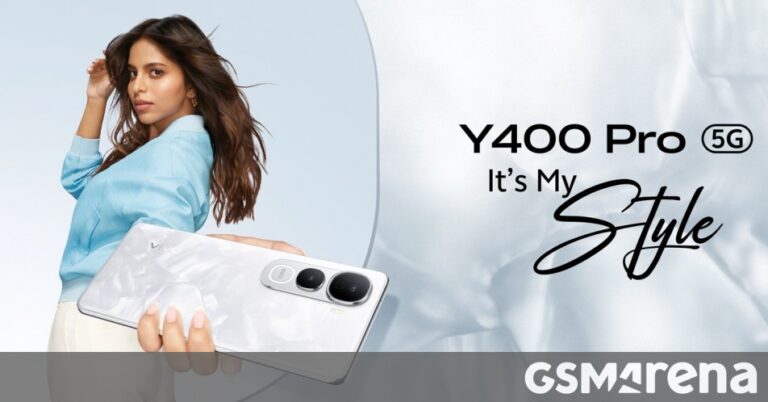9 best apps for the Galaxy Z Fold 7’s large display
While foldable smartphones may have seemed like gimmicks in the early days, the technology has advanced enough to make the format genuinely useful. Samsung has just announced the Galaxy Z Fold 7, its most refined book-style foldable to date — a slim device that unfolds to give you access to a large display.
It’s this large display that has attracted many Android fans, giving you a tablet-like experience in a small form factor. And while many apps have adapted to take the foldable format into account, these are the best apps to try if you want to take advantage of that extra display space.

Samsung Galaxy Z Fold 7
Thinnest, lightest Z Fold to date • More durable design • 200MP primary camera • Snapdragon 8 Elite for Galaxy
Thin, light, high-powered, and it folds!
The Samsung Galaxy Z Fold 7 offers an 8-inch OLED screen, a 200MP camera, the Snapdragon 8 Elite for Galaxy chipset, and a 4,400mAh battery. The Galaxy AI experience is baked in, offering tools across the camera, Circle to Search, and much more. Best of all, Samsung continues to evolve their fold folding hinge assembly, promising reduced visibility of the crease.
1. Instagram
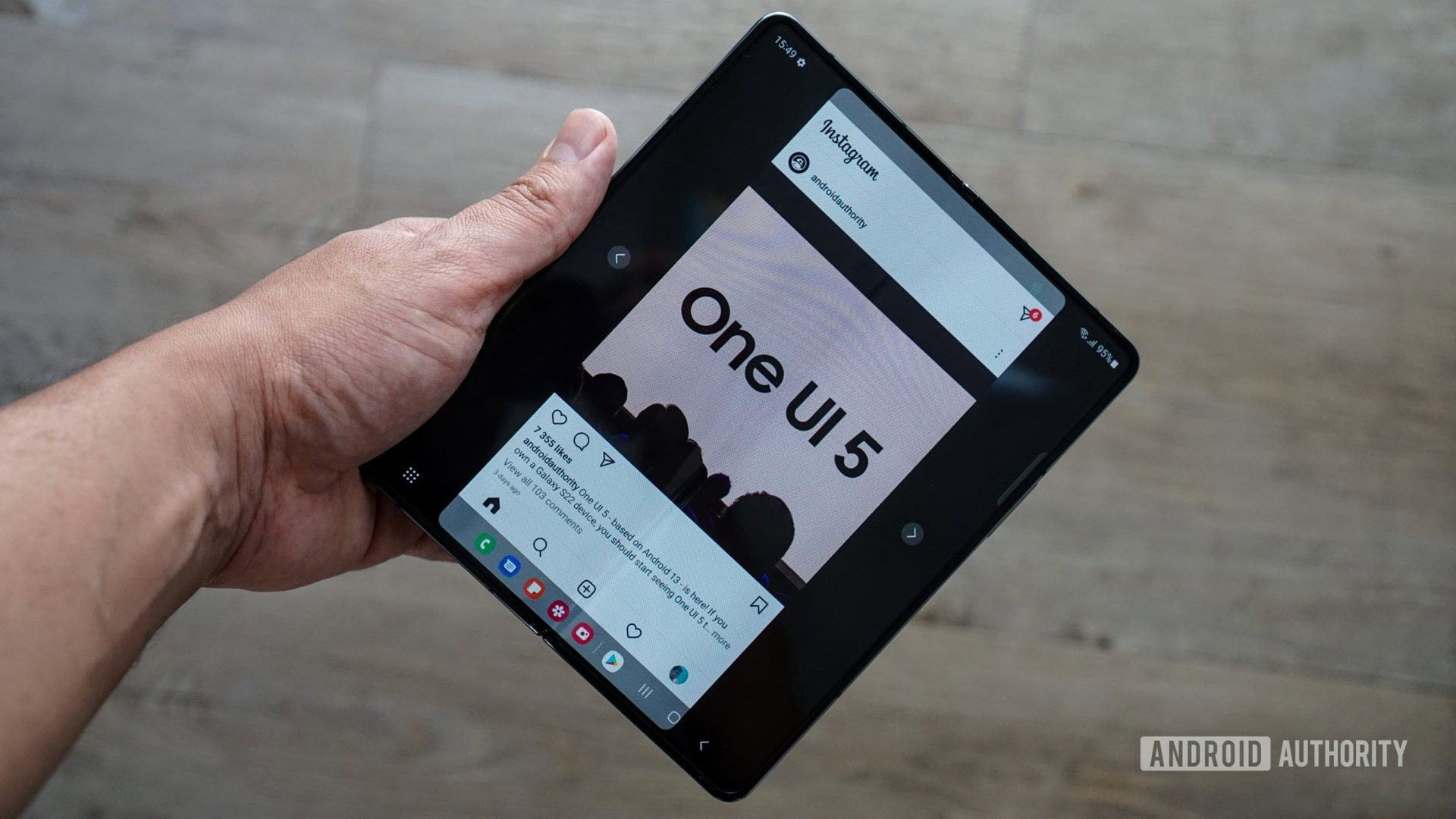
Hadlee Simons / Android Authority
While most of us browse Instagram on our smartphones, you can easily miss out on the details in an image when using a smaller display. At the same time, the Instagram web experience feels limited even when you’re using a large display — and zooming in is more likely to cause pixelation rather than appreciation.
A book foldable like the Galaxy Z Fold 7 strikes the perfect balance between a small screen and a large display. The app doesn’t feel stretched out when you view it on an unfolded device, and it remains small enough that the compression of images doesn’t become a problem.
The app doesn’t feel stretched out when you view it on an unfolded device.
Samsung works with companies like Meta to improve app experiences for foldable users, so you can be sure that the app’s responsiveness to a larger display is always improving.
2. YouTube

Ryan Haines / Android Authority
I personally can’t stand watching YouTube on my smartphone and only do it when I absolutely have to. But watching YouTube on a book foldable smartphone is a different experience. While it doesn’t expand to fill out the entire screen, it’s much better than watching on the limited sub-7-inch displays you get on most smartphones.
Watching YouTube on a book foldable smartphone is a better experience compared to normal phones.
The Galaxy Z Fold 7 comes with a large 8-inch main (unfolded) display — a significant increase from the Fold 6’s 7.6-inch display. This means that you get a larger viewing area for the actual video, but you can also access related videos and comments on the same screen.
This differs from the experience on typical Android smartphones, where you have to watch the video in portrait mode to see the comments, or display related videos over the actual video you’re watching.
3. Notion

Andy Walker / Android Authority
Notion is an incredibly useful productivity app that you can use across desktop and mobile phones. However, typing up notes on a small screen can be quite limiting. Using Notion on a phone like the Galaxy Z Fold 7 strikes a great balance between note-taking on the go and having a large enough screen to work with.
I find that using Notion on my normal smartphone can be frustrating, especially when I’m trying to read a table or database with multiple columns. But a large screen like the Galaxy Z Fold 7’s gives templates room to breathe and allows you to more easily see information at a glance.
If you use features like Notion Calendar, you’ll also appreciate the expanded view on a Fold 7.
4. Kindle

Kaitlyn Cimino / Android Authority
If you’ve ever tried reading an e-book on a smartphone, then you’ll understand why people often opt for an e-reader or tablet instead. But using the Galaxy Z Fold 7 to read your Kindle books saves you from the hassle of having to carry a separate, dedicated device around. After all, convenience is one of the major draws of foldable smartphones.
While Kindle is optimized for the different sizes of different devices, you can also benefit from other e-book reader apps for Android on the Fold 7 too. You can then pair these apps with some of my colleague Tushar’s tips for reading on Android to improve your experience even more.
5. Good Lock

Ryan Haines / Android Authority
While Samsung’s default skin has a range of customization options available, you can take this further by using Samsung Good Lock. It’s useful for customizing your device in general, but also has a few modules that will be particularly useful for those using the Galaxy Fold 7.
For example, you can use One Hand Operation+ to unlock more gestures on each side of your device. Meanwhile, MultiStar helps you tweak foldable-specific multitasking features.
There are also plenty of other non-foldable related settings and features you can try out, so it’s worth exploring the app even if you don’t have a Fold 7 just yet.
6. Dolphin Emulator

Robert Triggs / Android Authority
The Fold 7 features a Snapdragon 8 Elite chipset, which means that it can hold its own when it comes to gaming. But that large display makes it great for emulating older games with an app like Dolphin Emulator. The emulation software lets you play GameCube and Wii games on Android (though you need your own copies of the games) and works with foldables.
Users will benefit from having more space for controls that usually compete for the limited display on a smartphone.
Users will benefit from having more space for controls that usually compete for the limited display on a smartphone. That said, the benefits of using a Fold 7 for gaming don’t only extend to emulation. Plenty of games scale to the larger screen, though sometimes you may encounter black bars on the side depending on the original aspect ratio.
Besides emulation, I’ve seen games like Vampire Survivors, Pokémon Unite, and Marvel Snap also recommended for Galaxy Fold users due to the larger screen.
7. Super Display

Andy Walker / Android Authority
Super Display lets you set up an Android device as a portable monitor, including foldables. Not all of us have a spare tablet lying around, but you can get the benefit of Super Display’s features with the Fold 7. Just make sure that you have a handy dock or holder that you can use to prop the foldable up.
There is some setup involved, since you will need to install a Windows driver on your phone, along with the Super Display app. But it’s a great option for setting up an additional display for your Windows PC, especially when you’re travelling but still need to remain productive.
8. Canva

Megan Ellis / Android Authority
I tried out Canva’s photo editor to see if it could replace my favorite mobile photo editing app, but found that the small screen was a limiting factor. There are plenty of options to edit your photos on the Galaxy Fold 7, including the native Samsung Gallery app that will let you compare your unedited and edited photo side-by-side.
But if you don’t want to only edit images, but also create designs for social media or presentations, then the Fold 7’s larger display will definitely come in handy. I still prefer Canva’s web version, since I’m more productive when using my two displays on my desktop PC. However, the convenience of creating designs on the go without sacrificing as much usability, thanks to a larger screen, is enticing.
9. Octopi Launcher

Andy Walker / Android Authority
My colleague Andy calls Octopi Launcher a must-have app for foldable phones thanks to the ability to set different layouts for multiple screens. This includes setting layouts for the landscape and portrait view of the cover screen. Since you’ll likely favor different apps depending on which screen you’re using, Octopi’s feature set comes in handy.
Other widget apps may limit you to a certain size, but Octopi gives you more freedom.
Another useful tool is the launcher’s widgets, which are extremely customizable. This allows you to adjust your widgets to take advantage of the larger layout of the Fold 7’s unfolded screen, whereas other widget apps may limit you to a certain size.
The Galaxy Z Fold 7 is the thinnest and lightest Samsung book-style foldable to date, while still sporting a larger display. This not only means that it will appeal to more people as a daily device rather than a gimmick, but it also means that users can enjoy mobile apps in ways they hadn’t before.
There are plenty of other apps that could benefit from the phone’s large display, but these are some of the best. Got any recommendations? Let me know in the comments.