I gave Google Tasks another shot — and remembered why I left

Andy Walker / Android Authority
I’m not a calendar person. My day sliced into blue and yellow chunks down to the last minute — even telling me when to eat or take a break — isn’t the kind of rigidity I can live with. That’s far too structured for me. I instead swear by a hotchpotch system of Post-it notes, the good-old paper and pen, and most importantly, my task managing app — TickTick.
TickTick is where all my personal and work tasks live, giving me a clear view of what needs to be done, whether it’s for the day or the week. It’s packed with features to the brim and has been my go-to for ages now.
Google Tasks is to task managers what Google Keep is to note-takers.
But every now and then, Google tweaks something in its Tasks app, and I get tempted to give it another try. I’ve had these urges several times over the past few years — and each time, I’ve come back annoyed by the app and frustrated that I still can’t complete my productivity stack with just Google apps.
My latest attempt with Google Tasks, though, has convinced me I need to suppress my urges more deftly.
What’s your go-to app for managing tasks or reminders?
0 votes
How basic can a tool be?
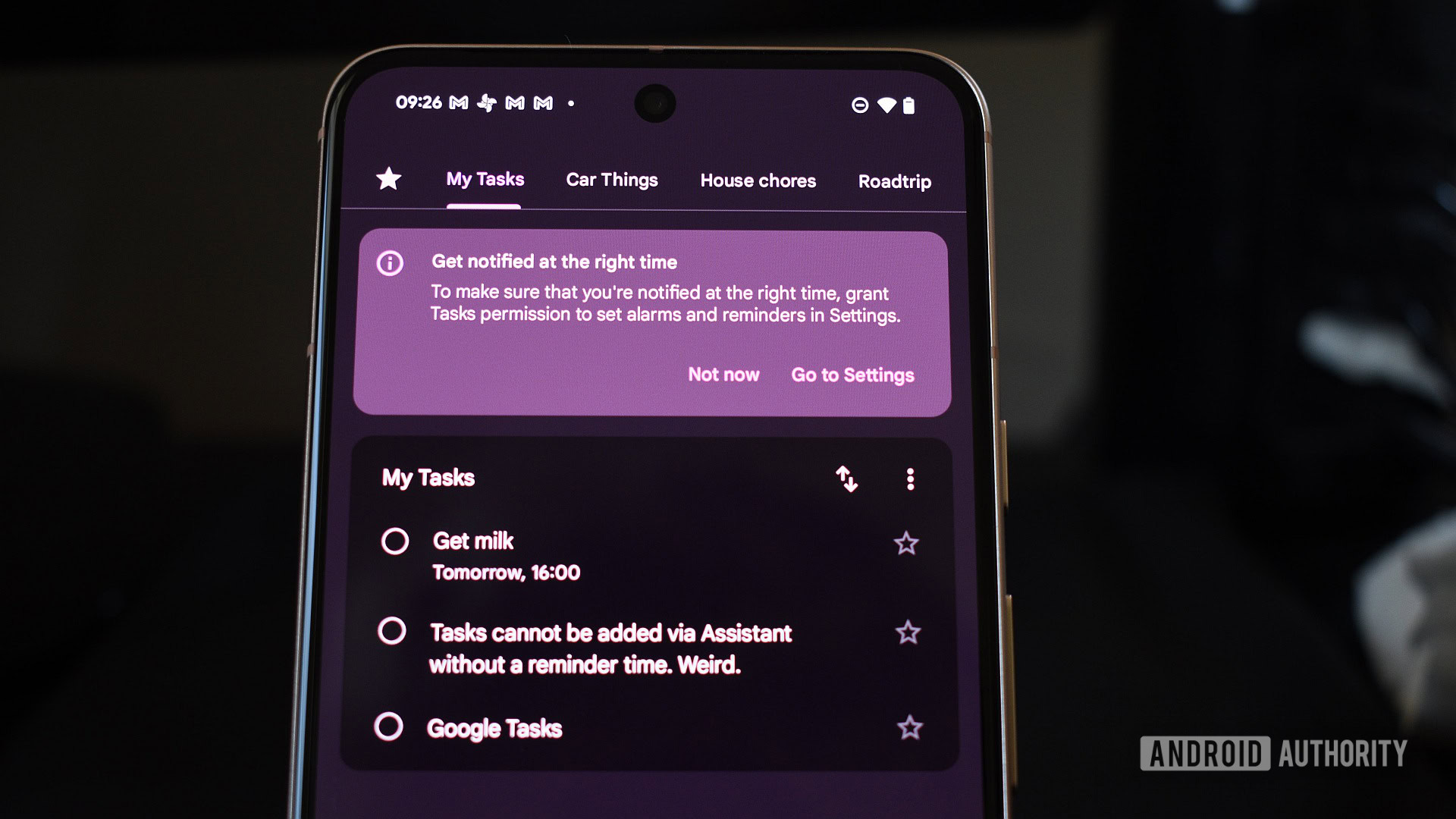
Andy Walker / Android Authority
No seriously. Google Tasks is to task managers what Google Keep is to note-takers — it gets the basics right, and it’s really well-made for that. But ask it to do just a little bit more, and it falls flat. Even after all these years, it feels like Google is offering the absolute bare minimum it needs to call this a task manager.
You can add tasks, set timed reminders, set repeat frequencies, sort them into custom lists, and star the important ones. That’s… pretty much the whole app.
This refreshed hands-on of mine should ideally end right here. But coming from something as packed as TickTick, I’ve got a loooong list of things I missed — or, to put it more constructively, things Google still needs to add.
You can add tasks, set timed reminders, set repeat frequencies, sort them into custom lists, and star the important ones. That’s… pretty much the whole app.
I just want the essentials package
TickTick has truly spoiled me. It’s got everything you could ask for — and then some. But for Google Tasks to be a decent alternative, it doesn’t need to match TickTick feature for feature. It just needs to give users better control over their tasks and time.
For example, while Google has improved its repeat frequency options since I last used Tasks, it still doesn’t allow for reminders on the first or last workday of the month. That might sound like a small thing, but I rely on it to send out invoices, making it hard to live without.
Then there’s the matter of priority. Right now, all you can do is star a task. That’s fine if your list is short, but once you go over a dozen tasks, it’s not quite enough. Surely, calling your bank at their suggested time deserves more weight than remembering to cancel your Apple Music trial — yet both just sit there, equally ranked.
What still surprises me most is the lack of sharing. This is Google — the company that basically wrote the book on collaborative tools inside Drive. And yet, there’s no way to share tasks or lists with someone else on Google Tasks. I frequently share lists with friends and teammates on TickTick, and it’s baffling that this simply isn’t an option with Google.
There’s also no location-based reminders — something Google Keep has had forever. Add to that the lack of a desktop app, having to open a specific browser profile just to see my tasks, and no Mac widgets — and the friction just keeps adding up.
And the list goes on and on.
TickTick is the task manager to beat
And at this point, I genuinely think Google should just copy it.

Megan Ellis / Android Authority
Google already lets you set up reminders in your natural language using Assistant and Gemini — it just forgot to bring them over to Tasks.
The subtask feature in TickTick is something I use a lot. You can add a checklist within a task, see a satisfying little progress bar, and it marks the whole thing complete only when every item is ticked off. It’s perfect for structured to-dos and also lets you add bulleted notes for a quick overview.
I also recently moved from TickTick’s standard list view to its kanban-style board — and it’s been a game-changer. Everything feels more spacious, and I’m less overwhelmed by all my unticked tasks. And TickTick’s desktop app is a real blessing. I can add tasks without getting distracted by Instagram DMs.
Everything I just mentioned is part of TickTick’s free plan. I haven’t found another task manager that matches it on so many fronts.
If you’re not tied to an ecosystem of apps, it helpfully plugs into literally everything: Slack, Outlook, Alexa, IFTTT, Google Voice, Assistant — you name it.
And the best part? Everything I just mentioned is part of TickTick’s free plan. I haven’t found another task manager that matches it on so many fronts.
Google can, and Google should
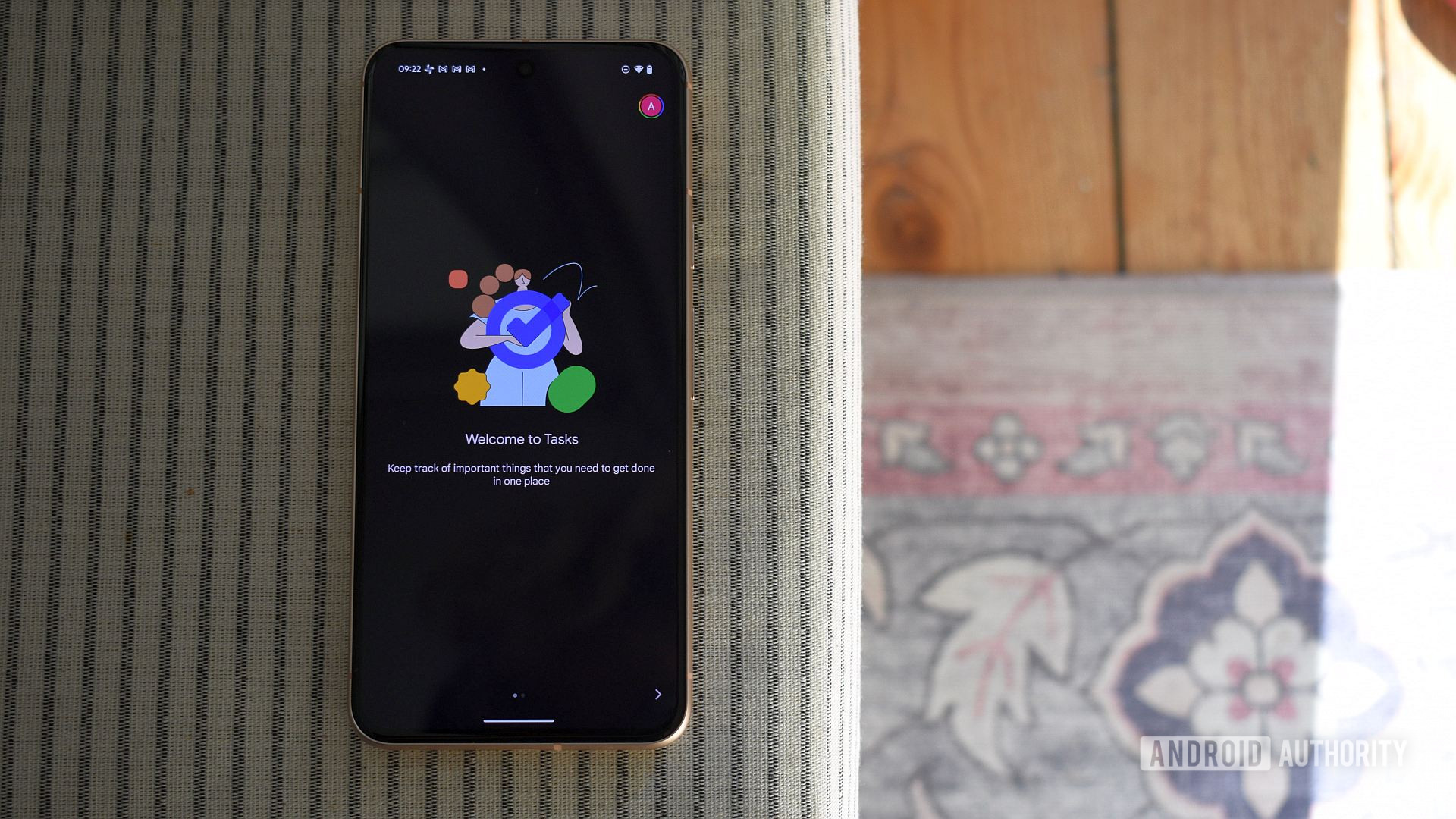
Andy Walker / Android Authority
This may read like an emotional monologue from a dramedy that earns it applause, but really, Google has the talent and resources to make Tasks great. It could easily bake in the collaboration magic of Docs and add location- and weekday-based reminder options. With just a few smart updates, Google Tasks could go from a bare-bones product to the default task manager every Android user just ends up using, like Gmail or Keep.
I get that not everyone actually wants or needs this level of control. And sure, people like me already have alternatives. But it’s always better to have the option and not need it than the other way around. And I’m not asking this of a tiny startup scraping by on a subscription model — I’m asking this of a multi-billion-dollar company that’s already pouring resources into Gemini and AI. Why not bring some of that goodness into an essential product like Tasks, too?
If Tasks wants to be part of my productivity stack, it’s going to have to do a little more. That day, for now, feels far off.






