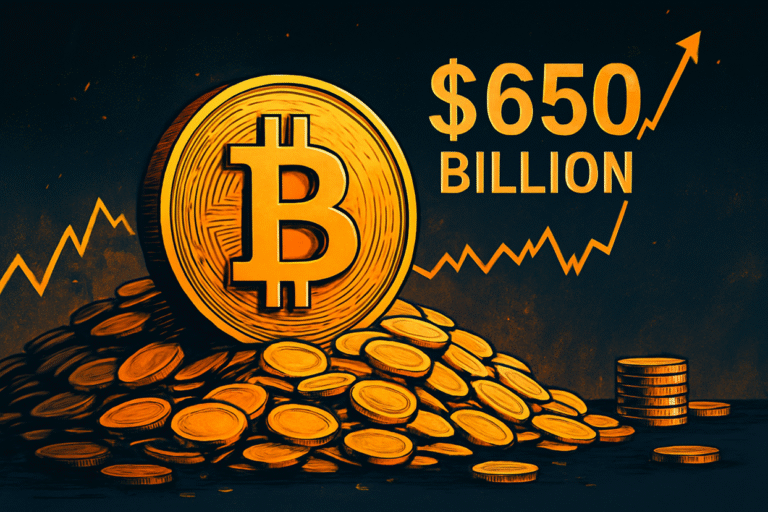5 reasons why Google’s Pixel software is better than One UI

Aamir Siddiqui / Android Authority
Sorry, Samsung, but I’ve always been a Pixel fan. Although I’ve appreciated a Galaxy device here and there and had a soft spot for Samsung’s hardware ever since I brought home the Galaxy S10 at the end of college, I’ve always been happiest with a Google device in my pocket.
For a while, I wasn’t quite sure why I felt so strongly about preferring Google’s experience over Samsung’s, but after a few recent updates, I’ve come around to a simple fact: Google’s Pixel software is just so much better than One UI, and here’s why.
Which Android experience do you prefer?
0 votes
Give me Google’s camera app any day
It’s no secret that I love Google’s approach to image processing. If we’ve written about it once, we’ve done it a hundred times. I’ve hyped it up in Pixel reviews across all price points, and it’s been a consistent through line ever since I upgraded to the Pixel 5. What got me in the door, though, was the fact that I never had to think twice about using Google’s camera app.
The Pixel camera app has been a fire-and-forget way to capture my life for as long as I can remember. Yes, long-overdue manual controls were added along the way, but they never felt quite as essential to the overall experience as Samsung’s controls. See, although I’ll fiddle with the manual settings on my beloved Fujifilm mirrorless cameras until I get things right, I’d much rather snap a quick photo with my phone and have it back in my pocket. I view my mirrorless options as intentional, while my phone takes on an everyday role.
When that’s my goal, Google’s Pixel software beats Samsung’s One UI any day. Google’s approach to everything from panoramas to motion is more straightforward, and I know that the image I open in Photos will probably look much closer to what I had in mind. Samsung, on the other hand, tends to add motion blur when I don’t want it, and its approach to astrophotography is to make me set a timer and hope for the best, which isn’t my forte. I respect that Samsung probably offers a better experience for photographers who want granular control over their shots, but that’s not usually me.
I only need one of everything, thanks

Ryan Haines / Android Authority
You’ll probably notice a common theme in most of the things I prefer about Google’s Pixel UI over One UI: simplicity. Although smartphones are my day job, I still like to keep some of my interactions with them quick and efficient, and it’s easier to do that when I only have one of each type of app. That means one email client, one cloud storage platform, and one internet browser. Unfortunately, Samsung just doesn’t roll that way.
Whenever I set up a new Galaxy phone, I have to stop and take stock of how much bloatware shows up by default. I have to figure out a quick way to push the included Microsoft apps off to the side, dump the extras like Facebook, and ensure that my images back up to Google Photos rather than Samsung’s own Gallery. It doesn’t usually take too long for me to get things the way I’d like them, but it’s more of a hiccup than I’ve ever had with setting up a new Pixel.
Whenever I set up a new Galaxy phone, I have to stop and take stock of how much bloatware shows up by default.
I’d extend that simplicity to other parts of my Pixel interface, especially the app drawer. I’ve always found it easier to swipe up once and know that everything I’ve installed is perfectly alphabetized, which is much easier in Google’s standard interface. Yes, you can finally flip the app drawer from horizontal to vertical on your Galaxy device, but it took far too long for Samsung to pick up what I think is an essential feature — and it took almost as long for me to figure out where that setting was hidden in the app drawer interface.
Menus that don’t make my head spin
I have to give Samsung at least some credit for its nearly endless customization options. I love that I can swap my Galaxy launcher to something cleaner and simpler like LawnChair, which, unsurprisingly, looks and feels like Google’s Pixel UI. I also have endless fun with new icon packs whenever I get tired of the default look. However, it usually takes jumping through one or two hoops too many for me to reach such a point.
In some ways, Google’s Pixel UI is pretty locked down by comparison, and I don’t mind admitting that. I know I can’t load up something like DIY Home to put apps, widgets, and random geometric shapes anywhere I want them, but I don’t have the patience for that level of personalizing anyway. I’d much rather tap into one set of menus to swap out the clock on my always-on display and change the lock screen shortcuts than even think about downloading Good Lock or worrying about how my apps will show up on the cover screen of a foldable phone.
Perhaps the best example of One UI making my head spin is when Samsung split its notification shade from its quick settings panel. I chose to separate them before I realized what I was doing, only to spend about half an hour looking for the correct option to reunite them — it’s the pencil icon in the quick settings menu, if you were curious.
Google’s Pixel exclusives fit perfectly into my lifestyle

Ryan Haines / Android Authority
While I know that some Android fans prefer Samsung’s carefully customizable extras, I’ve spent enough time with Google’s Pixel exclusives that I’m not sure how I could ever change. I still use Now Playing just as often as I did when I first activated it on my Pixel 5, and I can’t even tell you how many spam calls I’ve escaped with a bit of help from Call Screen. It’s gotten so good that even Apple is out to copy Google’s style, which is saying something.
Apps like Pixel Weather and Pixel Studio are better, too, for my needs. I don’t usually like to make AI-generated images out of my friends, so I’m happy to add text prompts and change art styles until Google gives me something I’m pleased with. And yes, I know that Samsung’s Drawing Assist has come a long way now that it lets you enter prompts and keeps elements of your original backgrounds, but it still feels more limited for my liking.
While I haven’t taken a shine to more recent additions like Pixel Screenshots in exactly the same way, I like where Google’s head is at. I like having the option to organize my screenshots into easily searchable collections like I can do with Nothing’s Essential Space, but I also trust the setup within Google Photos because I’m more of an “open 30 tabs” guy than a “take 30 screenshots” guy.
Samsung’s one-two punch of the Now Brief and Now Bar is fine, but I use one much more than the other. I appreciate the frequent sports updates, media controls, and the status of my routines in the Now Bar, which Google has added to Android 16 as Live Updates, but I can’t say I check the Now Brief more than once a day, which isn’t enough for an ever-present home screen widget.
A Pixel update has never left a bad taste in my mouth

Ryan Haines / Android Authority
No matter what Samsung does to One UI, I think the one advantage that Google will always have is faster updates. As the creator of Android, it’s easier for Google to optimize its Pixel lineup, meaning that new versions like Android 15 and Android 16 can land weeks (or even months) ahead of Samsung. And, if you still doubt that, look no further than the mess that was One UI 7.
If you’ll recall, Samsung started its Android 15 rollout pretty quickly. Sure, a few months behind Google, but it seemed like it was getting up to speed quickly. Then, it stopped. Bugs began to appear, battery life began to tank, and users started complaining. So, Samsung went back to the drawing board to figure out what might have gone wrong. The rollout started again after a decent little delay, but it felt like the damage was mostly done. My colleague Joe Maring wrote that he wasn’t sure he could easily recommend Samsung phones after the stumble, and I tended to agree with him.
One advantage that Google will always have is faster updates.
These days, I’d say Samsung has fixed its flawed One UI 7 update, but it’s done so just in time for everyone to turn their attention to One UI 8. I’m impatiently waiting to see how it handles the stable update (we’re only in the second public beta right now), and simply hoping for the best. But, even if all goes well, I’d have to imagine I’ll be sticking with the Pixel 9 Pro that’s already in my pocket… and already running Android 16.