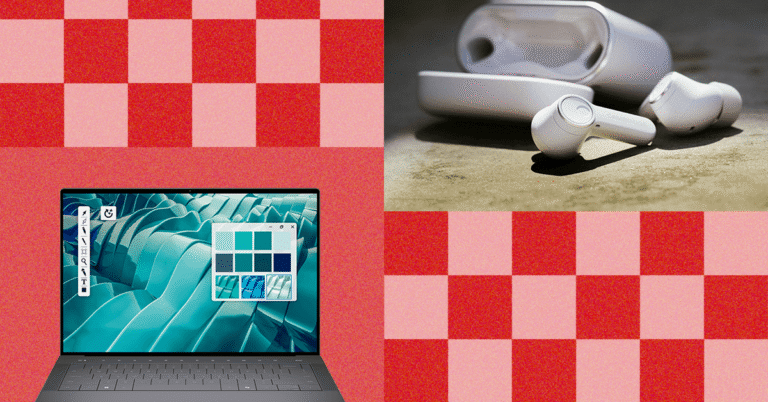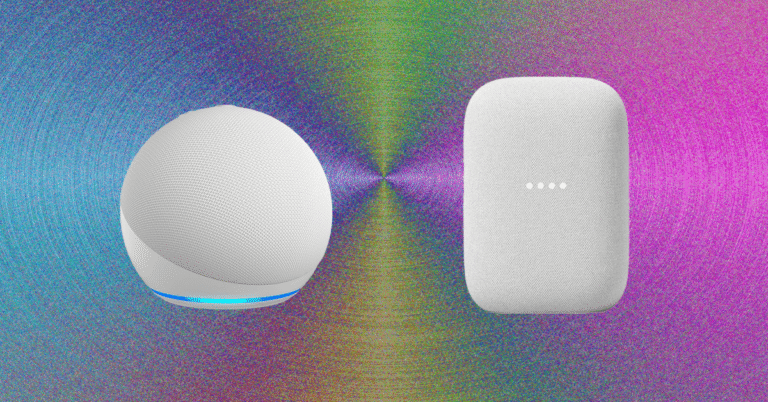Google announces changes to Photos app and iOS users will see them first
Did you ever want to find the date, time, and location where and when a particular photo was shot? Currently, getting this information requires you to swipe up from the bottom of the picture. You’ll see the day, date, and location where the photo was taken. You’ll also see which phone the image was snapped on, the camera settings, and the amount of storage used to store it on-device.
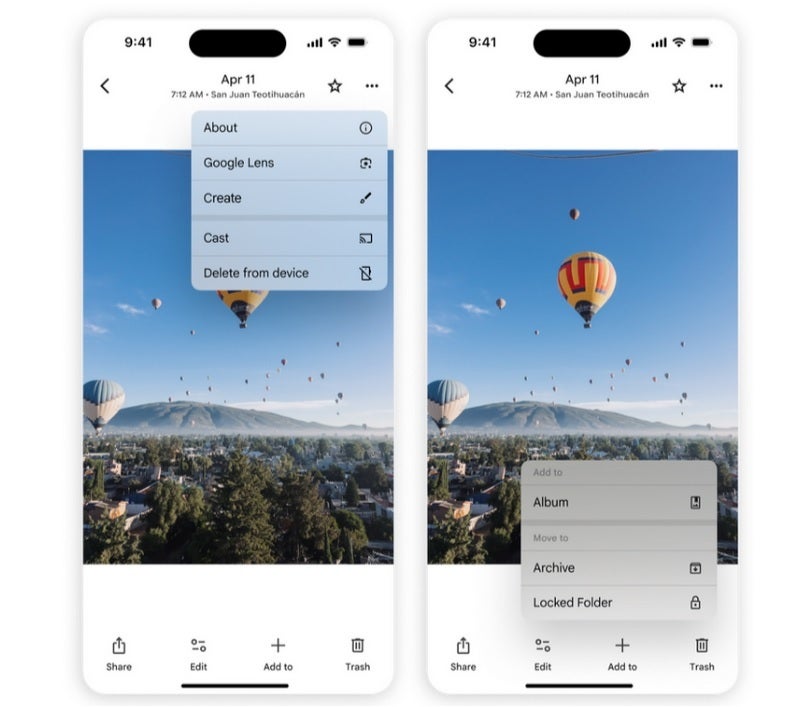
The date, time, and location where a photo was shot are seen above the photo. | Image credit-Google
The update, date, time, and the location where you took the picture on your display will be shown above the photo. This will make it a lot easier for you to access this information. And lastly, the three dot-menu in the right corner is getting some new features such as:
- About
- Google Lens
- Create (let’s you create a collage, Cinematic photo, or Highlight video)
- Cast
- Save As (for Live or Motion photos)
- Download or delete from the device
Interactive badges will appear in Photo view giving you the ability to:
- Change the photo’s category
- Play or pause a Live or Motion photo
- Save a shared photo to your library
- Back up the photo or manage storage options
All previous functionality remains the same. The “Add to” button will help you arrange photos into albums. move them into your Locked Folder, or have selected photos archived. Another big Google Photos update is coming soon to the app’s Editor.
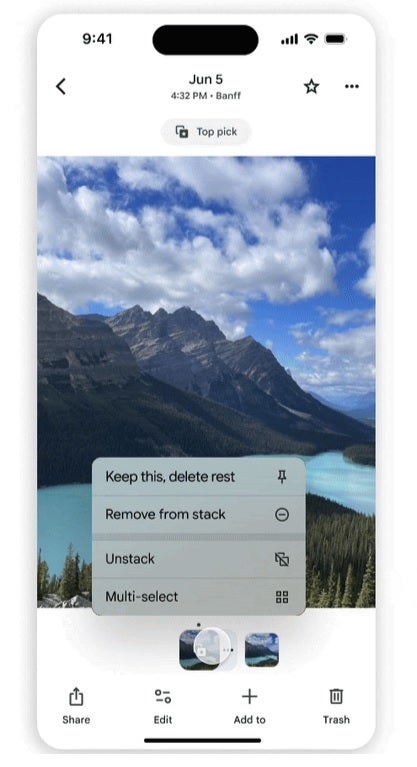
Changes will be seen in the three-dot menu in the top right corner of the app. | Image credit-Google
The revised Google Photos is rolling out now but for iOS only. The updated Google Photos for Android will be released soon.