Your Samsung phone will get Android 16’s powerful Advanced Protection mode in One UI 8

Mishaal Rahman / Android Authority
TL;DR
- Samsung’s One UI 8 update will introduce a new “Advanced Protection” mode, a one-click toggle to easily enable multiple security features at once.
- This optional mode activates various safeguards, such as blocking app sideloading, preventing USB data access, and disabling 2G network connections.
- The feature is part of Android 16 and expands on Google’s Advanced Protection Program, making high-level security accessible to all users.
Samsung phones offer a robust suite of security features, from powerful, built-in protections like Samsung Knox to optional anti-theft settings you have to turn on manually. Locating and enabling all these security toggles can be a challenge, but the next big One UI update introduces a more user-friendly way to bolster your device’s security.
The One UI 8 update will introduce an optional Advanced Protection security mode, a one-click toggle that activates a variety of system and app-level security features. For example, it enables sideloading protection, USB data protection, and 2G network protection. While Advanced Protection is designed for high-risk users who may be targeted by sophisticated attackers, it’s available to anyone who wants to better safeguard their data.
To turn on Advanced Protection, follow these steps on your Samsung phone running One UI 8:
- Open Settings and select Google
- Tap the All services tab
- Scroll down to the Personal & device safety category and open Advanced Protection
- Toggle “Device protection”
- Tap Turn on
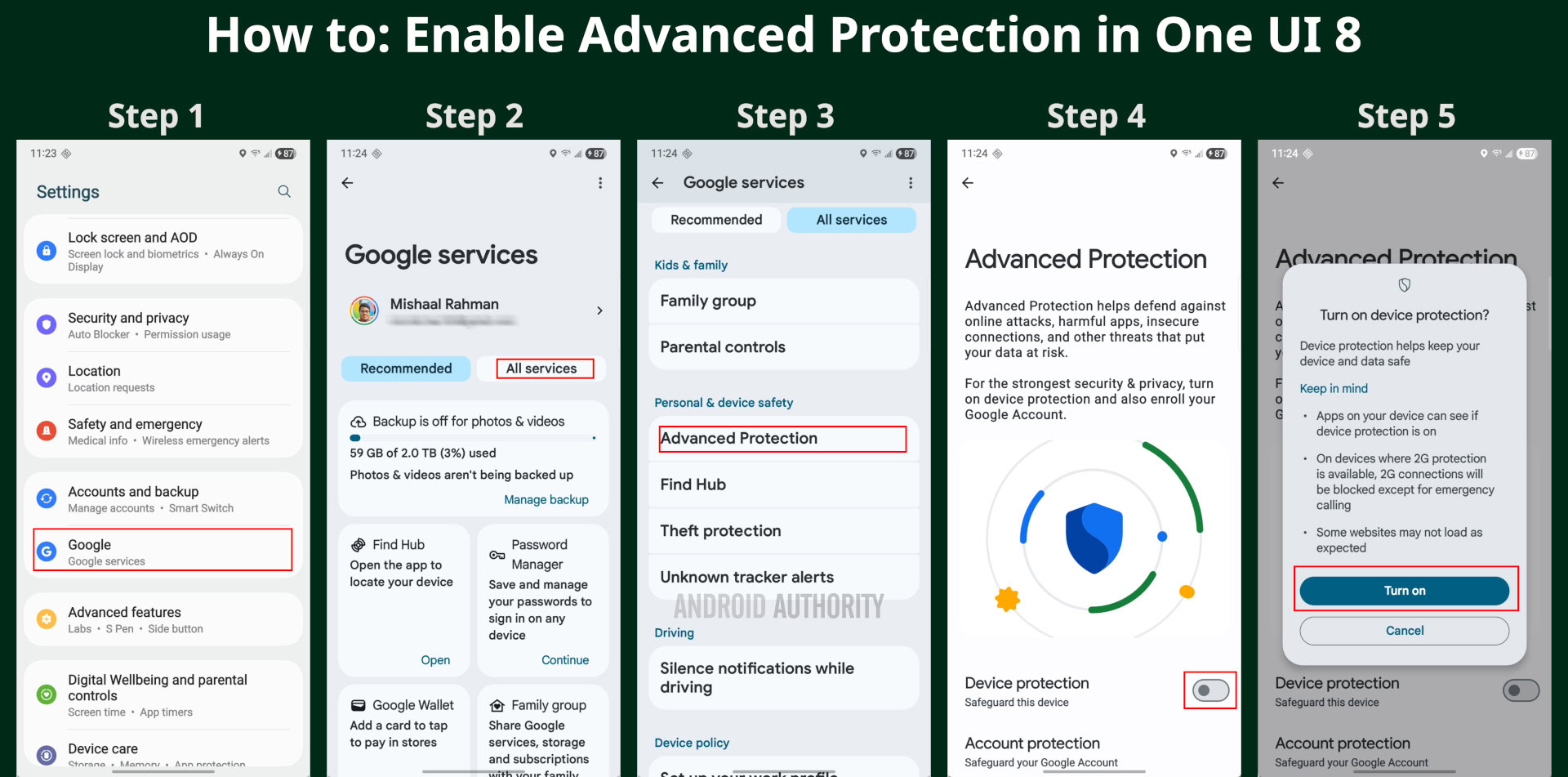
Mishaal Rahman / Android Authority
This new mode is part of Android 16 and builds on Google’s Advanced Protection Program, which provides additional safeguards against unauthorized account access for high-risk users. Currently, Advanced Protection only toggles the features listed on its page and doesn’t control any of Samsung’s custom security settings. However, that could change if Samsung integrates the Advanced Protection API, which allows third-party apps and services to check if the mode is active and enable their own security measures.
For a more detailed breakdown of what Advanced Protection does and whether you should enable it, check out this article.





