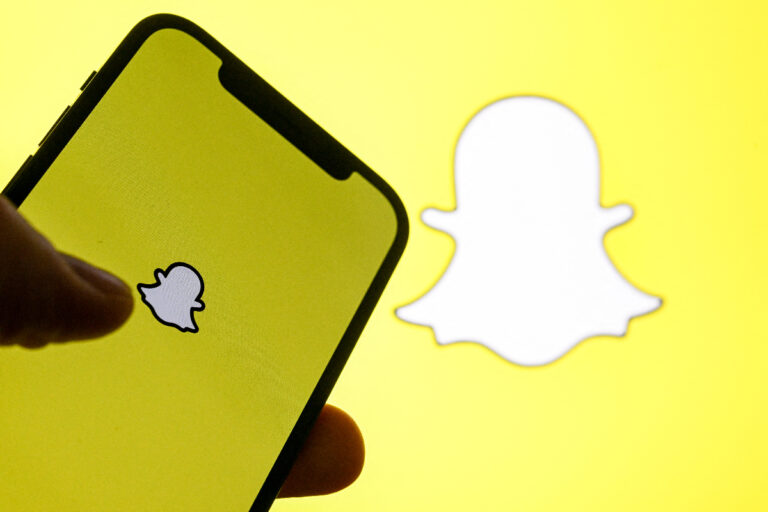Android 16 QPR1 suggests the perfect wallpaper pics from Google Photos

Robert Triggs / Android Authority
TL;DR
- Google Pixel users on Android 16 QPR1 Beta 1 are now getting personalized wallpaper suggestions.
- The suggestions are curated from your Google Photos library, mainly featuring people and pets.
- Users can revoke access if they don’t want their photos to appear as suggestions when setting a wallpaper.
Setting your phone’s wallpaper is the first and often underrated step towards personalizing your device and making it truly yours. There are a ton of wallpaper options out there, and we even have some favorites from the Google Pixel lineup. While abstract art and landscape photography make for great wallpaper choices, many of us prefer something even more personal, like a photo of a loved one, right on our home screen. However, sifting through hundreds of photos to find one good picture to set as a wallpaper is tedious. Google is changing the game for Pixel users running Android 16 QPR1 Beta 1, now suggesting personalized wallpapers from the photos they have clicked and uploaded to Google Photos.
The Wallpaper & Styles app from Android 16 QPR1 Beta 1 includes the following string:
Code
<string name="choose_a_curated_photo_section_title">Suggested photos</string>While the string doesn’t directly mention it, Google Photos is the default photo app in the QPR beta, so photo suggestions are most likely to come from there. We joined the dots with a service within Google Photos that mentions “curated wallpapers,” indicating that the Wallpaper & Styles app could pull in photos from Google Photos.
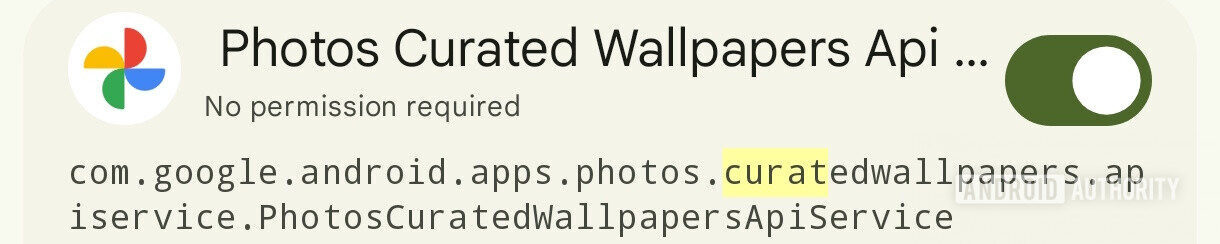
AssembleDebug / Android Authority
That’s precisely what has happened now. With a recent Google Play System update, as well as after updating the Google Photos app to v7.31, the Wallpaper and Styles app on Google Pixels on Android 16 QPR1 Beta 1 now suggests wallpapers from your Google Photos libraries in the main wallpaper selection screen,
We can see six photos as suggestions. It seems the images are selected with a bias towards people and pets.
If you don’t want your images to appear in the Wallpaper & Style app as suggestions, you can revoke its access from the Google Photos app.
Surfacing photos directly in the Wallpaper & Styles app is a nice touch, especially since many people would love to have their children, partners, parents, or pets showcased on their home screen. The app also allows users to select other photos if they don’t like the current suggestions. Such a change puts the personal touch into personalization, and we’re all in for it.
These personalized wallpaper suggestions curated from Google Photos are now rolling out to users. To get the option to show up in your Pixel’s Wallpaper & Style app, ensure that you are on the latest Google Photos version and Google Play System Update on the latest Android 16 QPR1 Beta 1 release.