New notification feature helps you manage Gmail for Android inbox
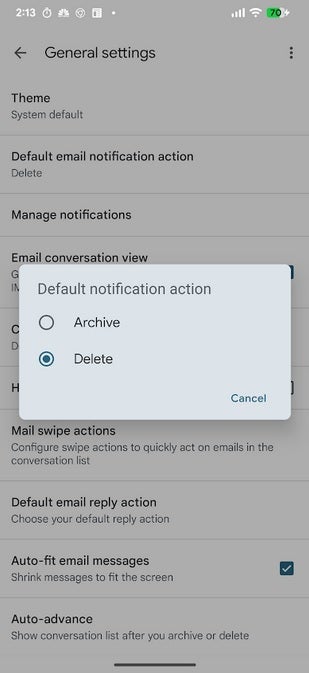
Before the update arrives, you can choose between Archive and Default to be your second action. | Image credit-PhoneArena
Let’s point out that the Android Gmail notification by default includes the option to Reply and a choice between Archive or Delete. To choose between those two, open the Gmail app on your Android phone and tap the three line Hamburger icon menu. Scroll down to Settings > General Settings > Default email notification action and choose between Archive and Delete. The one you choose will be the second notification option.
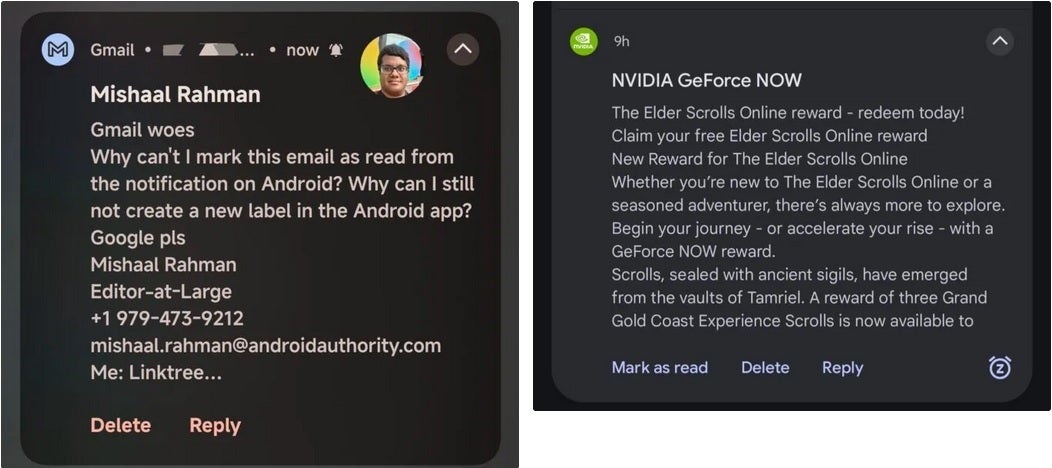
At left, the current Gmail notifications for Android. On the right is the updated version with the Mark as read feature.” | Image credit-Android Authority
This might not seem like a big deal to you, but being able to go through your Gmail inbox and mark some stories as read without having to open the app is a huge time saver.
Once I see the update available on my Pixel 6 Pro we will update this story.





