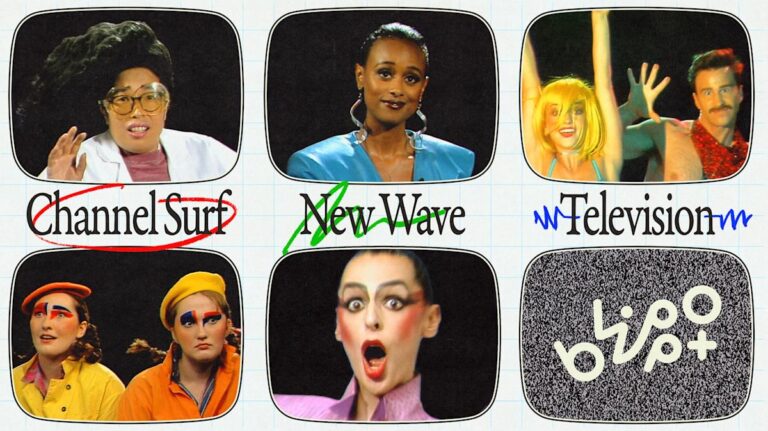Google email hints that Gemini will be closer to replacing Google Assistant on July 7th
Gemini will be closer to replacing Google Assistant on July 7th
“They can now use Gemini to complete daily tasks on their mobile devices like send messages, initiate phone calls, and set timers while Gemini Apps Activity is turned off. With Gemini Apps Activity turned off, their Gemini chats are not being reviewed or used to improve our AI models.”
-Google Statement
Once the changes are made on or around July 7th, Android users can use Gemini as a personal assistant without training Google’s AI models. For example, let’s say that you have Gemini Apps Activity disabled now because you were concerned about Gemini keeping your personal info. With the setting turned off, you can’t use Gemini at the moment to set timers or alarms, send or read messages, or make phone calls because the Utilities, Messages, Phone, Utilities, or WhatsApp extensions in Gemini will not work with the Gemini Apps Activity setting for your account disabled.
But once the changes are made to Gemini next month, users will be able to access those extensions even if they have the Gemini Apps Activity setting turned off. That means regardless of whether you allow your Gemini history to be saved to your Google account, you’ll be able to ask Gemini to be able to do things you’d ask Google Assistant to do such as set a timer or alarm, make a phone call, send a text message and more.

After the July changes are made to Gemini, even if the Gemini Apps Activity settings is turned off, you’ll be able to use Gemini like a virtual assistant. | Image credit-PhoneArena
Google plans to store your user activity with Gemini for 72 hours
There is an important caveat. No matter how you have the Settings for Gemini Apps Activity set, Google will store your user activity with Gemini for 72 hours for safety, security, and user feedback. If you want to delete Gemini Apps Activity on your Android device, follow these directions.
- Open the Gemini app. Press the Profile icon in the upper right corner.
- Tap on Gemini Apps Activity which opens the Gemini Apps Activity page.
- Press the Turn off button directly opposite the Gemini Apps Activity heading.
- Follow the directions to turn off the feature (1 step) or turn off and delete activity (2 steps).
We are getting close to the end of the Google Assistant era. Originally a Pixel exclusive, Google Assistant was first deployed on the OG Pixel and Pixel XL in 2016. After nearly a decade, AI has taken over giving us more complete responses to our queries. And on Android, in a little over a week. you’ll be using AI to do more than just get answers to your questions. You’ll use Gemini to set alarms and timers, make phone calls, send messages, and more.