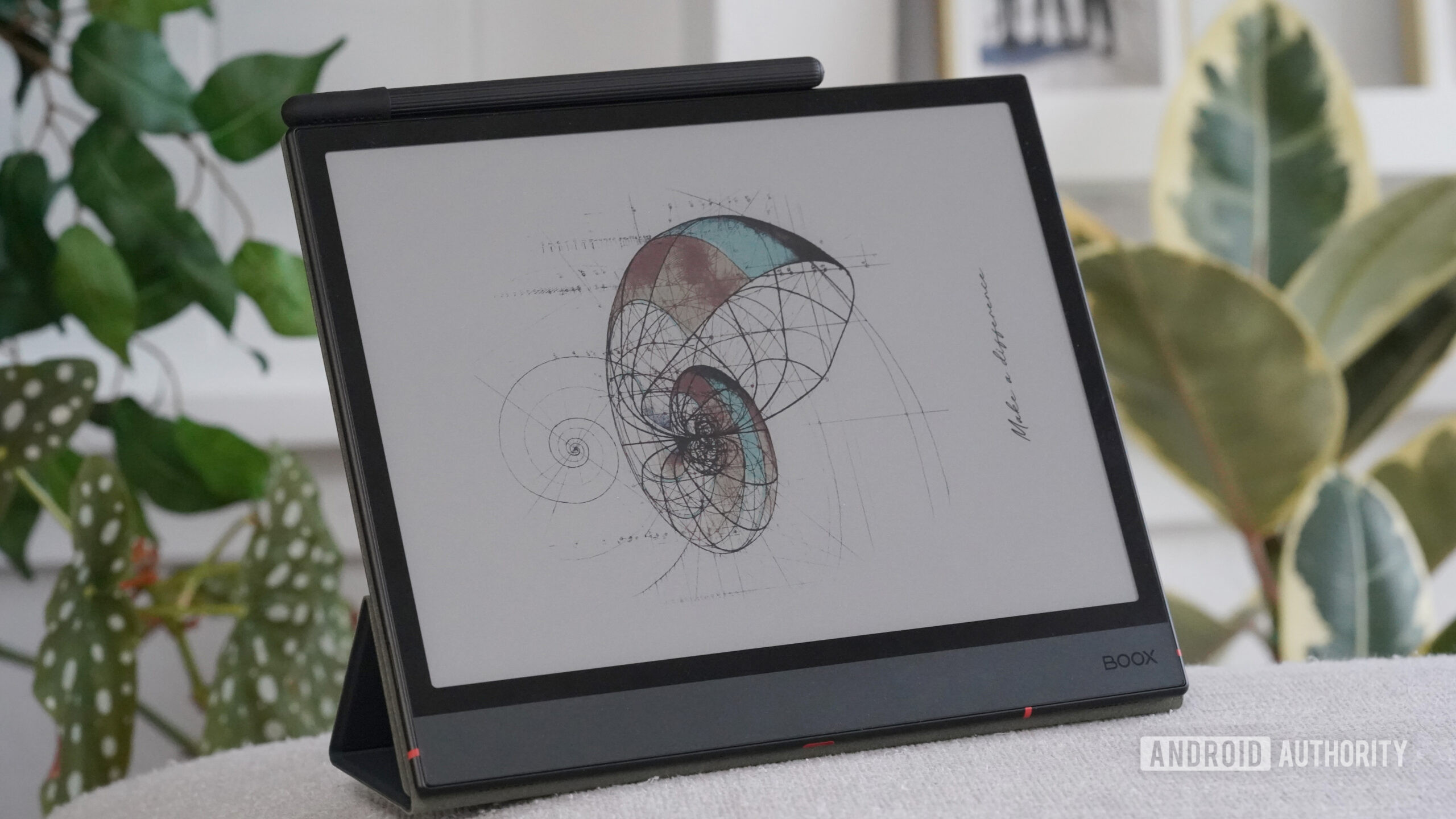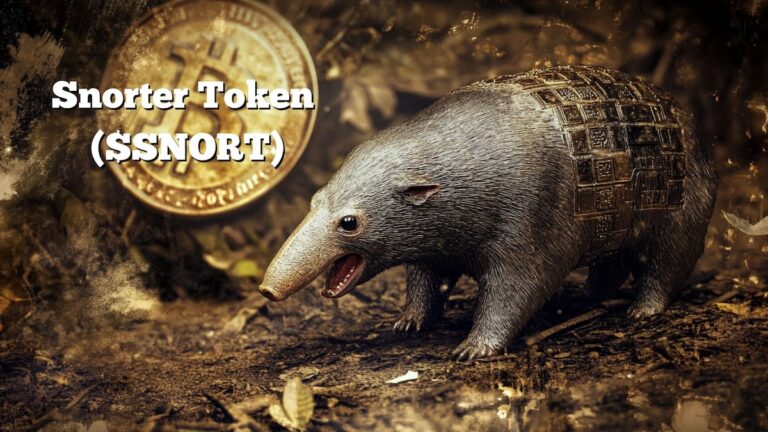E-Ink Android tablet for more than bookworms

The BOOX Note Air 4C is a powerful and flexible E-Ink tablet that blends the open ecosystem of Android 13 with a vibrant color display and useful stylus support. It’s ideal for avid readers, digital note-takers, and anyone who wants more than a basic e-reader, without diving into the distractions of a full-blown tablet.
As a bibliophile with limited storage space in my home, I’ve relied on a Kindle to house my personal library for more than a decade. After all, you can’t habitually fall asleep with a stack of hardcovers (not that I haven’t tried). When the Kindle Scribe landed on my desk, I fell in love with the idea of an e-reader with even more functionality, throwing my notebook obsession into the same Mary Poppins bag of tricks as my e-books.
However, the BOOX Note Air 4C completely overhauled my interpretation of what an E-Ink tablet can offer. Sleek and powerfully built, it runs Android 13 for app access, delivers a surprisingly good writing experience, and features a vibrant color display that handles all kinds of content. It’s not cheap, and it won’t replace your multimedia tablet, but for anyone wanting their Kindle to do a lot more than just downsize their bookshelf, I think the Note Air 4C offers plenty. Let me explain how.
A more flexible experience

Kaitlyn Cimino / Android Authority
At its core, the Note Air 4C is a solid reader. The 10.3-inch Kaleido 3 E-Ink display won’t rival the brightness or vibrancy of an OLED screen, but it adds more than enough color (more than 4,000) to make highlights, charts, and comics pop in a way a traditional black-and-white e-reader can’t. PDFs also feel right at home on this larger canvas, and textbooks are much easier to navigate and more enjoyable, as much as one can enjoy a textbook. I was most excited to check out a few graphic novels that take full advantage of the color display, and the experience didn’t disappoint.
The BOOX Note Air 4C is a solid, colorful e-reader that lets users tap into an open ecosystem.
With Android 13 under the hood, the Note Air 4C taps into an open ecosystem. That means, unlike traditional e-readers stuck with proprietary software or limited app stores, this device opens the door to a vast world of Android apps. Given that I’ve already sunk tons of cash into Amazon’s walled garden, I downloaded the Kindle app right off the bat and jumped effortlessly between the Kindle store, Libby, and Instapaper. The convenience of having all my content accessible without constantly switching devices is exactly what sets the Note Air apart.

Kaitlyn Cimino / Android Authority
I also downloaded a range of apps for going beyond reading, including Evernote, OneNote, and Google Keep. I even installed creative tools like Concepts, though I ultimately preferred the tablet’s native offerings for sketching (more on that below). I also downloaded the YouTube app for the sake of curiosity. Videos ran, audio played, and content was consumed, but it’s very clearly not the type of usage this device is meant for.
Access to apps that go beyond reading give the device much more functionality than the average e-reader.
Overall, the versatility allowed me to tailor the device to my exact needs: reading excessively, jotting down ideas, and managing a few basic tasks without juggling devices. The Note Air 4C also supports cloud syncing and expandable storage via microSD, so content stays accessible and organized, and I don’t have to fret about the limited storage space.
Again, just don’t expect much from it in terms of multimedia. Video playback is hindered by the screens slow refresh rate, and gaming is generally impractical. Instead, it shines as a distraction-free device for reading, writing, and light productivity. And by productivity, I mean sketching out how I imagine the settings in one of my books and highlighting things that make me chuckle in another.
Customization with caveats

Kaitlyn Cimino / Android Authority
At just 420 grams and with a slim profile, the BOOX Note Air 4C feels more like carrying a premium, well-made notebook than a gadget. The build is sturdy but lightweight, and when paired with the magnetic folio case I tested, the whole package feels refined. The folio cover adds a reassuring layer of protection without adding much bulk, and it folds back flat, making it comfortable to hold while reading or sketching. There’s also a convenient clasp for storing the stylus when the folio is closed up.
That portability is matched by multi-day battery life, though if you’re coming off a Kindle the battery will feel a little sparse. In my use, which leaned heavily on reading, light note-taking, and occasional use of the frontlight, the Note Air 4C lasted just about a week before needing a recharge. That’s with Wi-Fi toggled off when not needed and the brightness set to moderate levels.
Added features means faster battery drain, especially compared to something like the Kindle Paperwhite.
If you’re planning to run multiple apps, stream content, or leave the device in standby, expect to see more rapid battery drain. Still, for a full-color E-Ink device running Android, the Note Air 4C holds up remarkably well and beats out most LCD tablets when it comes to longevity.

Kaitlyn Cimino / Android Authority
A lot of that battery life comes down to how much control you have over the display. The Note Air 4C’s screen features a black-and-white resolution of 1872 × 1404 at 300 PPI, and a color layer rendering at 936 × 702 (150ppi). You can tweak just about everything about the display, including brightness, color temperature (thanks to the dual-tone frontlight), contrast, saturation, and even refresh frequency to reduce ghosting. I found myself regularly tweaking settings, from adjusting the warm light at night to choosing refresh settings on an app-by-app basis. I love the customizable swipe gestures and touch controls. Across the board, the dynamic personalization is staggering, especially compared to a Kindle.
Stylus support for serious scribbling

Kaitlyn Cimino / Android Authority
On the sketchbook side, the stylus experience on the Note Air 4C is mostly excellent. The device’s textured screen closely mimics paper for a satisfying feel, and the stylus is fast, accurate, and pressure sensitive. It’s also comfortable to hold, charges magnetically on the side of the tablet, and even comes with a funny little cap. It’s a little thick compared to the tablet, so stowing it isn’t as streamlined as it should be, but it tucks inside my folio case without any trouble.
A large display, stylus support, and a powerful notebook app make the BOOX Note Air 4C an enjoyable digital sketchpad.
However, I really struggled with the stylus as an eraser. I’d hoped for the same experience I found on the Kindle Scribe, where the built-in eraser feels natural and precise. Instead, on the Note Air, you have to tap the eraser onscreen and use the tip of the pen. The tool is inconsistent and difficult to control, especially when editing small handwriting or detailed drawings. This led me to rely on the undo button far more often than I’d like. If nothing else, I’d at least like to see a button on the stylus itself for quick swapping between pen and eraser modes.
The built-in Notebook app, meanwhile, is packed with features I love. You can set up and preset various pens in customizable colors and styles for seamless switching, and the app supports layers, which help me separate out my scratchmarks and sketches. I can even link notes for contextualizing my ramblings. The fill tool and smart shape recognition also help polish up brain dumps. (There’s nothing like a perfect circle to inspire me to Venn diagram my weekend plans.)
In other words, I love this tablet for note-taking. The features, tools, and pen’s responsiveness all hit the mark. The eraser is the biggest letdown, but I’ll just have to make fewer mistakes. Meanwhile, voice-to-text also works great for hands-free note-taking.
A device that’s not for everyone
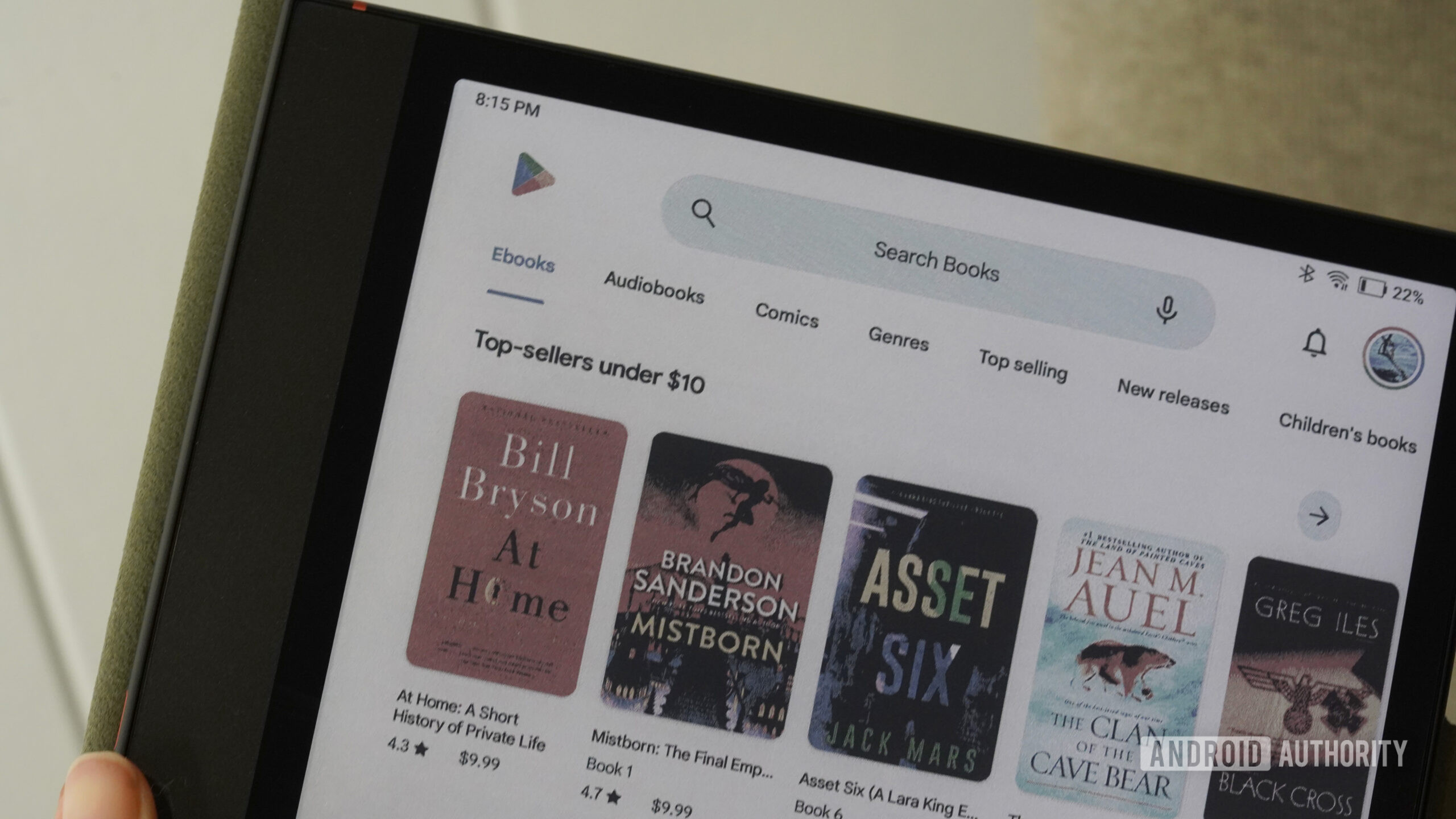
Kaitlyn Cimino / Android Authority
While the BOOX Note Air 4C opens the door to far more functionality than your average e-reader, that flexibility comes at a cost. This isn’t a true Android tablet, even if it technically runs Android 13. App support is broad, but performance can feel sluggish, and the interface isn’t particularly intuitive. It took some tinkering for me to figure out how to make the most of the loaded feature set. If you’re expecting something as fluid and responsive as a Galaxy Tab or even a budget Android tablet, this isn’t it.

Kaitlyn Cimino / Android Authority
The Note Air 4C is best suited for a niche group of users. Primarily, that group is made of doodlers like me, who want a digital notebook and a highly capable e-reader. If you want a device that lets you read in color across platforms, plus scribble notes, sketch ideas, and occasionally check your email or calendar, the Note Air is it. If you’re looking for an all-purpose tablet or a minimal, distraction-free e-reader, this may be either too much or not quite enough.
BOOX Note Air 4C review verdict: Is it worth it?

Kaitlyn Cimino / Android Authority
The BOOX Note Air 4C is one of the most versatile E-Ink tablets you can buy. With full Android 13 support, a responsive stylus, and a colorful display, it delivers far more than a typical e-reader, and for the right kind of user, that’s exactly the appeal. To me, it’s a souped-up Kindle alternative and the perfect pick for going beyond the metaphorical bookshelf. But it’s not for everyone.
It isn’t trying to be a full Android tablet, and it doesn’t succeed when used as one. The interface takes effort, third-party apps can’t fully shine, and the hardware isn’t tuned for video or anything graphically intense. If you’re expecting plug-and-play simplicity or media-focused performance, you’re better off with a traditional tablet or a simpler e-reader. At $529, it’s also not cheap, and it’s not the only option available.
For the right user who wants fewer distractions than a traditional tablet, but wants to do more than read, the Note Air 4C is a solid buy.
From BOOX’s own stable, the Palma 2 ($299.99 at Amazon) offers a compact 6.13-inch form factor and pocketability. The Note Air 4C’s larger 10.3-inch color display provides more space for detailed reading and writing, but it’s less portable. If you just want to jot down notes and don’t need a robust digital notebook and e-reader in one, the Palma 2 is downright adorable.
If reading novels is your primary goal, you’re deep in the Amazon ecosystem, and you prefer a polished, focused reading experience, the Kindle Paperwhite ($159.99 at Amazon) remains a lighter, simpler, and more affordable choice compared to the Note Air 4C. Alternatively, I love the Kindle Scribe’s ($419.99 at Amazon) refined stylus and Active Canvas feature.
For distraction-free writing sessions on an E-Ink display, the reMarkable Paper Pro ($629 at Amazon) is limited in scope but great for long-form writing, and I can’t say enough about using the device with the brand’s Type Folio. Finally, if you just want a reading rainbow, aka a colorful display, without breaking the bank, the Kobo Libra Colour ($249.99 at Amazon) offers solid value in a compact form.
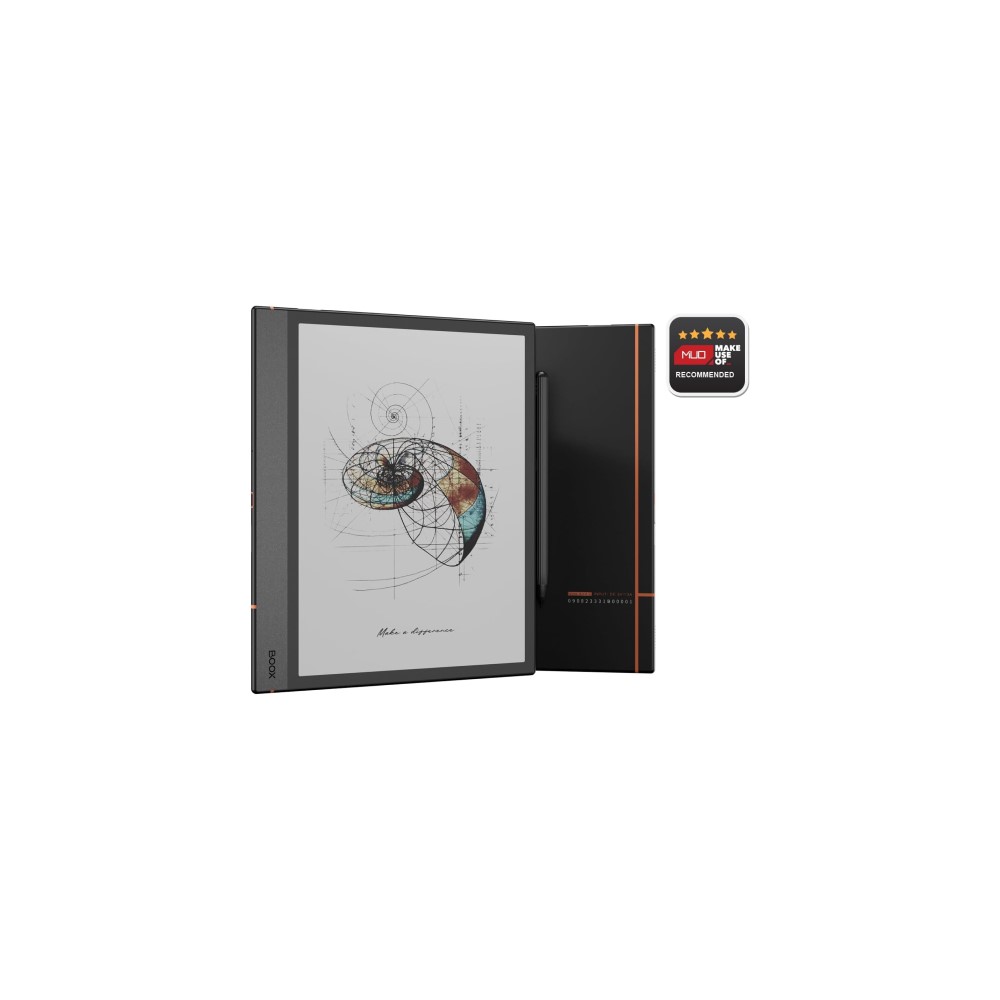

BOOX Note Air 4C
Vibrant 10.3-inch color e-ink display • Cloud syncing and expandable storage via microSD • Fantastic built-in Notebook app for use with stylus
MSRP: $499.99
Colorful E-Ink Android tablet.
The BOOX Note Air 4C is one of the most versatile E-Ink tablets you can buy. With full Android 13 support, a responsive stylus, and a colorful display, it delivers far more than a typical e-reader.
Positives
- Vibrant 10.3-inch color e-ink display
- Google Play Store and third-party app access
- Highly customizable display settings
- Cloud syncing and expandable storage via microSD
- Fantastic built-in Notebook app for use with stylus
Cons
- Imperfect interface
- Expensive at MSRP
- Android 13 isn’t the newest software
- Stylus erasing experience is clunky
- Short battery life compared to simpler e-readers