5 AI tools I rely on more than ChatGPT

Kaitlyn Cimino / Android Authority
ChatGPT is usually the first tool that comes to everyone’s mind when you start talking about AI. It sure is versatile and capable of doing a lot — often better than others in many ways. Its memory feature helps it learn about you and fine-tune responses, making it more personalized than many other (even paid) alternatives.
I’ve tried quite a few of these AI tools, and here are the ones that have truly embedded themselves into my daily workflow. I can’t imagine getting through the day without them anymore.
What’s your go-to AI tool (besides ChatGPT)?
0 votes
Gemini

Ryan Haines / Android Authority
Gemini is similar to ChatGPT in many ways — and no, I don’t use it to unload my life problems. But I do end up using it quite a lot, and the simple reason is its presence. Since I rely on Google products both personally and professionally, Gemini is always just there — sometimes in the sidebar, sometimes just a wake word away.
On my Workspace for Business account, I often use it to check grammar, tighten language, or tweak the tone of emails. But I’ve also had it read contracts in Docs and point out anything working against me or take notes during Meet calls and summarize the meeting within minutes of it ending. It even handles different accents in a single meeting quite well.
Perplexity
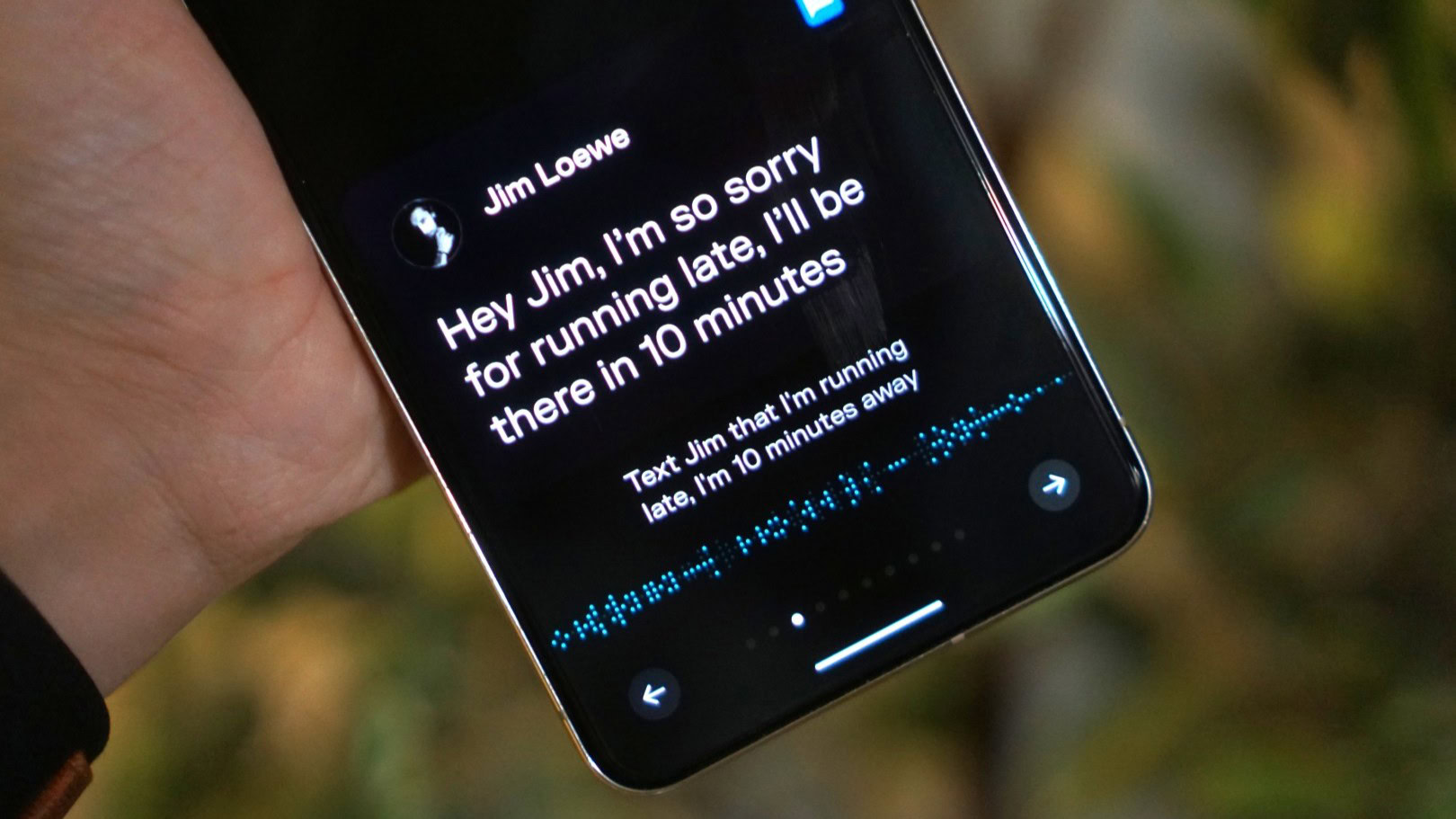
Calvin Wankhede / Android Authority
If I’ve developed muscle memory for using ChatGPT, Perplexity has quietly replaced Google Search for most of my web lookups — especially on desktop. I use it heavily for research. Instead of browsing ten websites, scrubbing YouTube videos, or combing through forums for one specific detail — like what the most popular desktop OS in Europe was in the early 2010s — I just ask Perplexity.
And much like appending ‘Reddit’ to a search to get real user opinions instead of content written for SEO, Perplexity does that for you. It gives you a concise gist, which is handy when I’m looking for general sentiment, say, around viral news. While it saves me the search legwork, I still verify what it gives me just to make sure I’m delivering accurate information with the necessary human oversight.
NotebookLM

Andy Walker / Android Authority
For the longest time, I avoided NotebookLM. It felt like a niche product good for only a few tasks — but that’s exactly where its strength lies. And honestly, what a tool Google has made!
You can create multiple notebooks and upload source documents, even on the free plan. It analyzes long documents and can surface different perspectives, themes, and patterns — like a real brainstorming partner. That’s not what I personally use it for, though.
NotebookLM is a true example of AI’s potential — I just hope it doesn’t land in the Google graveyard anytime soon.
What I love is its ability to switch tone easily between ‘Guide’ and ‘Analyst’ modes, especially when I need a more conversational or direct approach. But my favorite feature is its podcast-style audio summaries. Those have helped me digest jargon-heavy, never-ending documents while driving or cooking — and suddenly, it doesn’t feel like work!
Notion AI

Dhruv Bhutani / Android Authority
Some AI tools become part of your routine without you even realizing it — and Notion AI is one of those for me. I initially dismissed it as something Notion was forcing on its users, but I’ve ended up using it more than I expected.
I use Notion for almost all my long-form personal writing — blog posts, short stories, you name it. One thing that’s always frustrated me is the lack of autocorrect. When I’m in vomit-draft mode, I don’t care about typos or grammar and cleaning them up later was always a pain.
With Notion AI, I can fix all that with just a couple of clicks. I can also throw in unformatted lists (groceries, travel packing, etc.) and just ask AI to clean them up. I even use it to brainstorm multiple angles for blog ideas, helping me avoid getting stuck on one track. It’s like the second set of eyes I have always wanted for my blogs.
The free plan gives me limited prompts, but since I only use Notion once or twice a day, I get by just fine.
Ideogram

An image generation tool has been eerily missing from this list — that’s because I saved the best for the last! Ideogram has been my preferred tool for that because of one big reason. It is one of the only free tools that lets you customize and control a lot of aspects of your generated images, including their size and ratio. Most AI tools generate square images that are terrible for online use as feature images or on social media.
Ideogram gets you a few free credits per week and creates some fantastic AI images using its latest-generation model with whatever customization you want. And it also has something called magic prompt that uses AI to create an elaborate prompt on your behalf. We all tend to underexplain AI the exact scene we want, but Ideogram covers you for that.
Specialized AI tools are far more useful companions than a chatbot that behaves like an over-eager intern who always needs direction.
AI beyond ChatGPT
We’ve had AI around us for years — from Gboard’s smart suggestions to Google Assistant — but it wasn’t until ChatGPT became a buzzword that we really started noticing generative AI in our everyday lives. It’s honestly hard to believe it’s just been a couple of years since its arrival.
A lot of AI tools have emerged in such a short span, and many of them have surely become an indispensable part of my life. But most importantly, I get to use them to be more productive without fearing about AI dimming my creative spark. They are far more useful companions than a chatbot that behaves like an over-eager intern who always needs direction.





