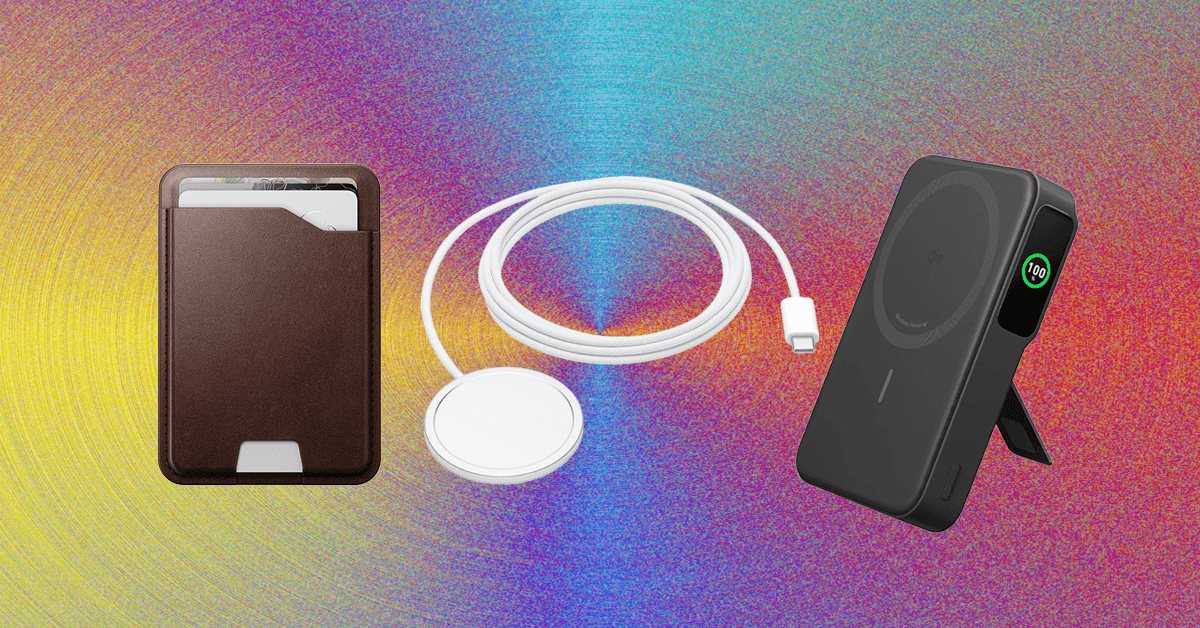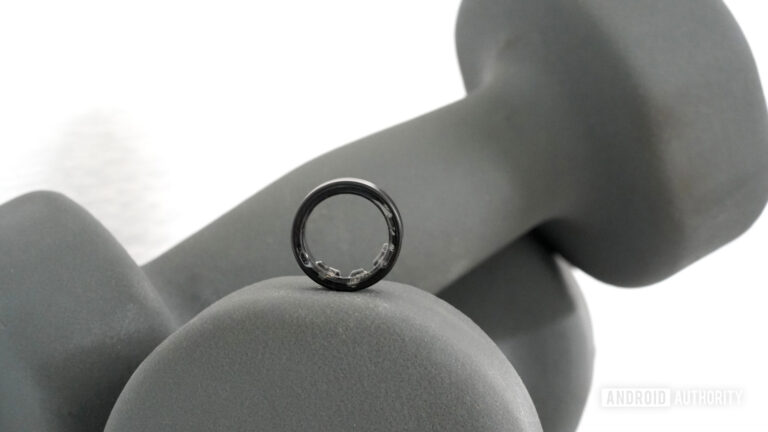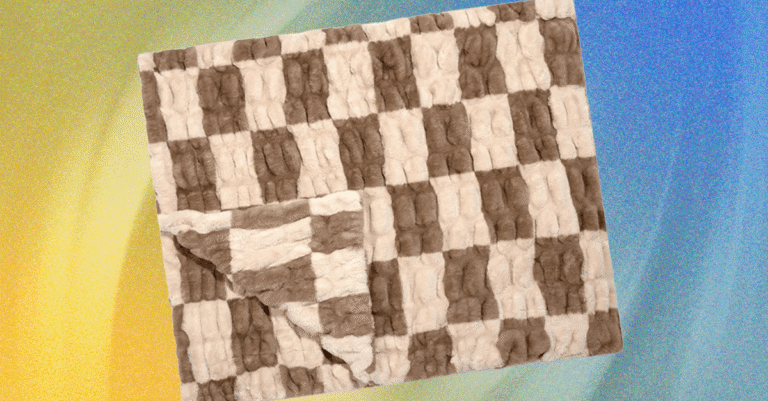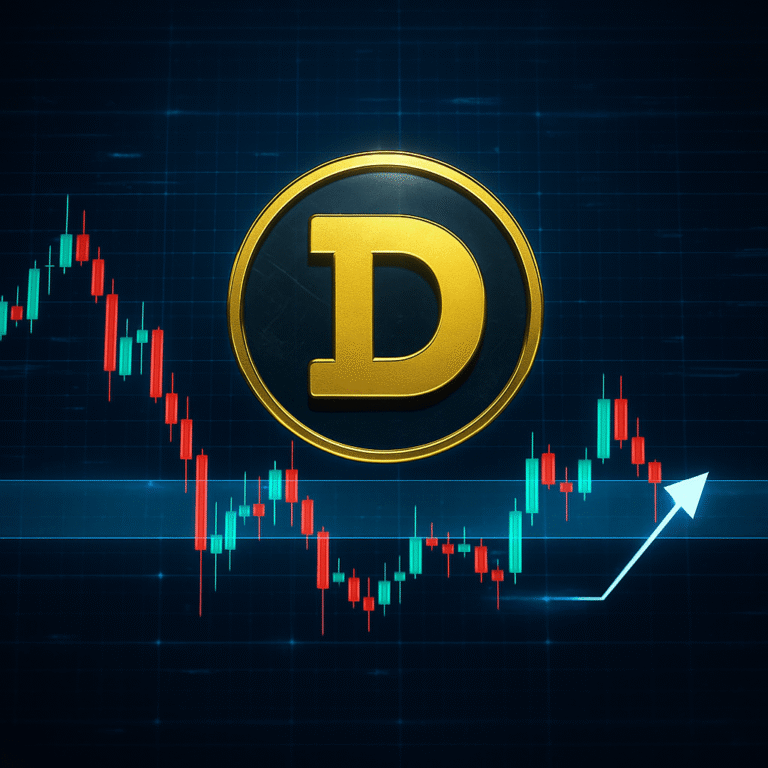23 Best MagSafe Accessories (2025), Tested and Reviewed
Other Good MagSafe Accessories
The accessories below aren’t as great as the top picks in this guide, but they’re still good options if you’re looking for more MagSafe gadgets.
Photograph: Julian Chokkattu
Belkin iPhone Mount With MagSafe for $30: Using Apple’s Continuity Camera feature, you can wirelessly use your iPhone as a webcam for a MacBook. It supports various video calling apps too, from FaceTime to Zoom. This circular silicone puck magnetically sticks to the back of your iPhone and can be used as a phone grip or kickstand, but you need to keep your screen close to a 90-degree angle, or else the weight of the iPhone will drag the screen back or forward. There’s also a mount for external displays, in case you want one for your home desk setup.
Casetify Wireless Car Charger for $70: I’ve been using this for over a year. It’s easy to install, has MagSafe support (with a USB-C cable) and an adjustable ball joint for various viewing angles, and it’s Qi 2-certified with a 15-watt rate. It’s a bit more affordable than Belkin’s and comes in several fun patterns. (I have the Penguin design, and it’s tough not to smile while looking at it.)
iOttie Velox Pro Magnetic Wireless Cooling Charger for $56: This iOttie option has a suction cup (if your vents are awkward, or you just prefer a dash or windshield mount) that has strong magnets to keep it in place. The telescopic arm also has a ball joint to give you a wide range of movement to find the ideal position. The 7.5-watt charging rate is disappointing, but the USB-C charging cable is removable, so you can detach and stow it when your iPhone is charged. The built-in fan also helps to keep the temperature down when the sun is out.
MagGo Magnetic Charging Station (8-in-1) for $70: This little orb has three AC outlets, two USB-C ports, and two USB-A ports on the back, and over on the front is a Qi2 wireless charging pad that can recharge your phone. It’s great for workstations where you need to plug in a lot of gadgets. Each of the USB-A ports dishes out 12 watts, and the USB-C ports can output 67 watts, though this lowers if other ports or the pad are in use.
Photograph: Julian Chokkattu
A MagSafe SSD Enclosure for $50: If you have a iPhone Pro Max and you want to tinker with Apple’s more advanced video recording formats (ProRes 4K at 60 frames per second or higher), well, you’ll run into one big problem immediately: You can’t natively record without an external storage device. You’ll need a solid-state drive plugged into your iPhone, and it will record your video directly to the external storage. But a dangling SSD doesn’t sound very safe, right? They don’t transfer power or data via MagSafe but merely attach to the back as a convenient way to store the SSD while recording.
Casely Grippy for $15: When Octobuddy (the original suction phone mount) started to get popular, I really wanted one. But since it uses adhesive to attach to your phone, the thought of all the dust and germs the suction cups would collect kept me from trying it. This one from Casely is one of the few that has MagSafe support. It works well, for the most part. I’ve stuck it on kitchen cabinets, mirrors, the refrigerator—basically whatever surface is around. But when sticking it on said surface, I recommend applying extra pressure to make sure the suction cups are really stuck on there. Otherwise, it’ll slide off and your phone will go with it.
MagSafe is the name of Apple’s accessory system integrated into the iPhone 12, iPhone 13, iPhone 14, iPhone 15, and iPhone 16 range. A ring of magnets on the back of the phone (and in MagSafe cases) can help transfer power more precisely and faster than traditional wireless chargers. However, it’s also a handy way to hold an accessory in place, like a wallet, or to mount the iPhone without requiring clamps.
Make Sure Your Case Has MagSafe Too
If you use a case with your iPhone, make sure it’s a MagSafe case (it should have its own ring of magnets inside). A standard case will just weaken the magnetic attachment between the iPhone and the MagSafe accessory. A MagSafe case will maintain the magnetic strength, and sometimes case-makers use stronger magnets for a more secure attachment. We have lots of recommendations in our iPhone case guides:
Is MagSafe Compatible With Android?
Natively, no. MagSafe won’t work with most Android phones. However, there are MagSafe cases for certain Android phones, like the Google Pixel series or Samsung Galaxy phones, and these cases have a similar (if not the same) magnetic ring inside, allowing you to use many of the same MagSafe power banks, wireless chargers, and other accessories, though your mileage may vary. Several accessory companies also include or sell the MagSafe magnetic component that you can stick to the back of your smartphone to enable compatibility, though I’ve never used one I really like.
The Qi2 wireless charging standard is changing all of this. Qi2 adds the Magnetic Power Profile, which is based on MagSafe. That means Qi2 phones feature a similar magnetic attachment system, enabling MagSafe accessories to work with more devices, no case needed. Unfortunately, there aren’t many Android phones with Qi2 natively baked in. Samsung’s Galaxy S25 series, for example, are “Qi2 Ready” phones because you need a magnetic case to enable the Qi2 functionality as there’s no magnets built into the phone.
That’s why you may also start seeing “Qi2” MagSafe devices—the latest iPhones all support Qi2, and any device you buy with Qi2 will offer maximum compatibility.
Power up with unlimited access to WIRED. Get best-in-class reporting that’s too important to ignore for just $2.50 $1 per month for 1 year. Includes unlimited digital access and exclusive subscriber-only content. Subscribe Today.