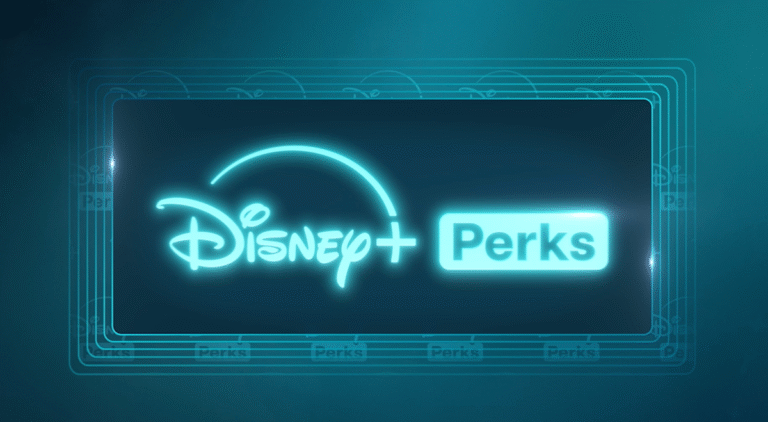16 years later, iOS 26 finally catches up to Android for custom ringtones

Joe Maring / Android Authority
TL;DR
- iOS 26 finally introduces the ability to easily set custom ringtones from audio files.
- Previously, creating iPhone ringtones required a complex process involving GarageBand or a Mac.
- This feature has been available on Android since its inception, so iPhones have finally caught up.
iOS 26 is a big software release for iPhones, not just because Apple made the big jump up from iOS 18 to 26. There’s a new design language called Liquid Glass to look forward to, and a lot more of Apple Intelligence sprinkled everywhere. But there’s one more change coming to iOS 26 that Android users have taken for granted for over 16 years. Yes, iPhone users can finally set custom ringtones without a laborious setup process.
With iOS 26, setting a custom ringtone is just as easy as it always has been on Android
Ever since Android came out in 2008, users have been able to set any MP3 file as their phone’s ringtone in just a few taps. Irrespective of the Android version or the manufacturer, you can set a custom ringtone in less than a minute if you prefer your phone to ring upon receiving calls. The process flow could look different across the entire Android universe, but it is and has always been dead simple.
However, iPhone users have had to jump through a hundred hoops to set a custom ringtone. They’d either need to go through GarageBand (a 1.5GB+ app!) to edit the track on their iPhone, or use the Mac’s Music app to convert an audio file into a ringtone and then use Finder to transfer that file to your iPhone.
With iOS 26, the process is finally as simple as a few taps. As spotted by Macworld, iOS 26 Developer Beta 1 lets you select any audio file and set it as a custom ringtone through the Share menu. All you have to do is locate the audio file within apps like Files or Voice Memos, select it, tap the Share button, and select the new “Use as Ringtone” button.
Once you do so, the custom ringtone will appear in Settings > Sounds & Haptics > Ringtone and will automatically be set as your current ringtone. You can also set it as a ringtone for all calls or specific contacts, letting you know who’s calling just from the ringtone without needing to pick up your phone. The process flow works for MP3, M4A, and possibly other supported audio files, though the audio must be under 30 seconds long.
What took Apple so long?
If you’re wondering what took Apple so long, you’d spot the hint in the second screenshot. While the company hasn’t mentioned anything about this decision, ringtones used to be a big business once upon a time. They were big enough for Apple to have a Tone Store within iTunes, where they would sell ringtones for users to download and use on their Apple devices.
How big were ringtones, you ask? Here’s singer and rapper Akon, who rose to prominence in 2004, talking about how people used to pay $4.99 (!!!) for ringtones that lasted for half a minute, whereas they would pay $1.99 for full songs. Akon initially didn’t get paid for ringtone use, but his business acumen led him to rework contracts to get paid for them. The singer even went on to create music that was specifically ringtone-friendly, citing the example of Lonely, where the song would be chopped up to create various ringtone versions. He eventually ended up in the Guinness Book of World Records for the most ringtones sold ever at the time.
I cannot recall how much ringtones cost back in the day, but posts on Apple Community forums indicate users would pay Apple $0.99 per ringtone for a perpetual license. In contrast, carriers would charge $2.50 to $3.50 per song with a limited 3-month to 1-year use validity. That’s a lot of money users paid for music snippets they would hear occasionally.
Eventually, people’s habits around phones changed, and many preferred to keep their phones on silent perpetually. Most users were also satisfied with the default ringtones that shipped on their phones. So, one can imagine that the money in ringtone sales has dried up.
With this change in iOS 26, iPhone users can finally set their ringtones easily like Android users, but one would argue that the move is ten years too late. Better late than never, I guess.